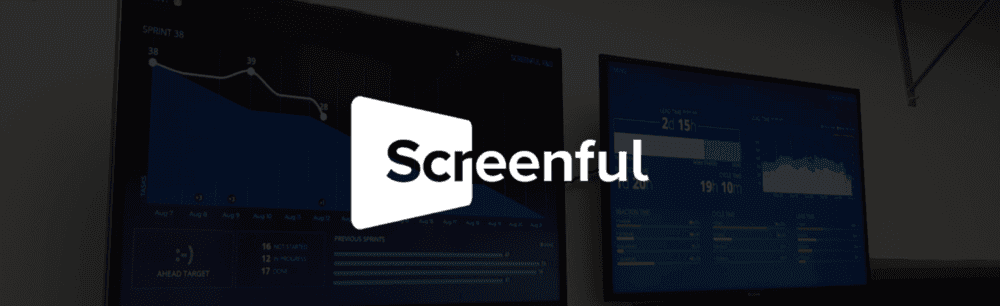Project visualisation for Trello just got easier 🏄
Jan 30, 2020
Our Agile Metrics Trello Power-Up has been a favorite within Trello users and is currently installed on tens of thousands of boards. We are happy to announce that we have updated the Power-Up with new features and a modern user interface that sits nicely on top of Trello. These features include
New dashboards tab
New sprints tab
New sprint button at the top of your board
Read on to learn about these improvements in more detail.
The new look & feel of the Agile Metrics Power-Up
Clicking the Screenful button at the top your Trello board opens up a new look, which consists of the quick access side menu combined with the new dashboards and sprints tabs.
The menu has links to useful places, like getting help, feedback or account settings. It also lets you navigate between the new main tabs which are explained in more detail later on.

This how the new interface looks like with the dashboards tab open
Dashboards tab
The main view lets you see all your dashboards listed in recently accessed order and they all display live screenshots from those actual dashboards as well.
Clicking any of the tiles will open up the dashboard while the side menu will go away. Each of those tiles has a context menu with a quick access to settings, sharing, inviting users or deleting the dashboard.
The new interface helps you get a visual overview of your boards easier than ever before.

Sprints tab
In addition to the dashboards, we’ve also added a separate tab to keep track of your sprints. Whether you’re a team doing Scrum or any other kind of process involving iterations, you’ll likely to find this overview useful.
View the the burndown chart of your current sprint or take a look at your sprint history for comparison.

New controls for managing sprints
If your team is doing sprints, it is likely that you’ll want to quickly glance your sprint status every once in a while as well as to start and stop sprints without any extra effort. We’ve added a new button at the top of your Trello board to do just that.

The button opens up an unobtrusive small window with the breakdown of tasks by status and buttons for sprint controls including a link which goes directly to the sprint burndown chart.
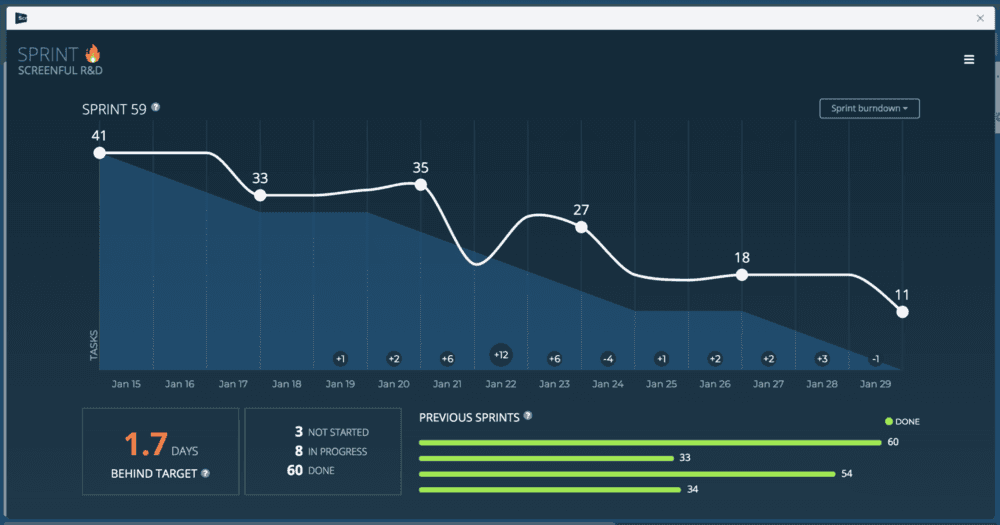
If you’re not doing sprints, you can hide that screen on your dashboard and the button won’t show up on your Trello board either! If you’re doing sprints but still don’t want a separate button, you can disable it from the Power-Up settings.
How do I get this update?
If you have the Agile Metrics Power-Up installed, you already have the new version. It is automatically made available for everyone using the Power-Up. If you’re not using it already, you can install it on your board now!
It’s hard to beat unmatched usability combined with advanced analytics. We think we’ve made something really good even better. So go ahead and bring the power of Agile Metrics Power-Up to your boards today!
Also check out our free Power-Ups. We have a whole suite of free Trello add-ons that help you to manage projects of any bigger size with Trello. They are all free so you can just add them to your board!
Let us know if you have questions or feedback by contacting hello@screenful.com. To stay on the loop, read our blog, or follow us on LinkedIn.