
Introducing search 🔎 and the list view 📃
Dec 31, 2022
You asked, and we delivered. You can now search for charts and reports using a keyword search. When you look at the toolbar on top of the chart listing page, you’ll see the newly designed toolbar. Clicking the leftmost button reveals the input field that allows entering the search terms.
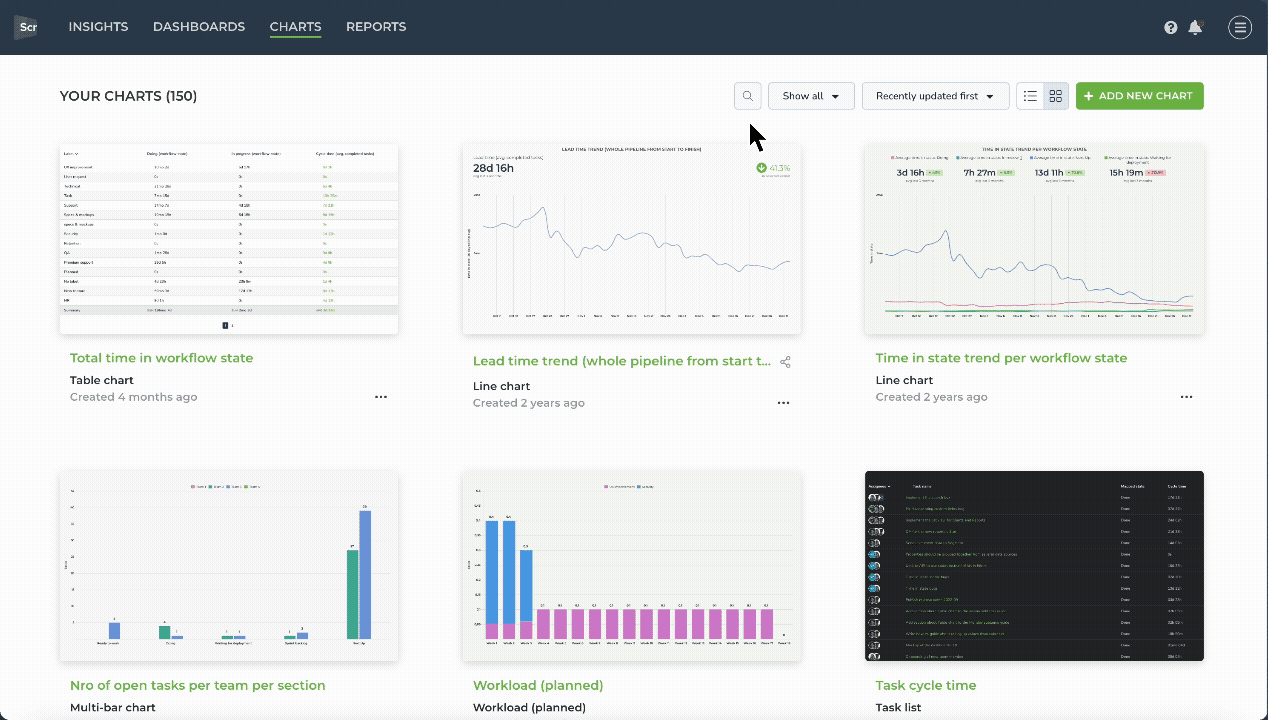
As you type keywords, the list of charts is filtered based on the keyword match to the chart name. We’ve also introduced a new list view in addition to the default grid view. The toolbar now contains a toggle that allows switching between the two views:

The list view allows viewing the items in a more compact form. The list can be sorted by clicking the columns. You can switch back to the grid view by using the same toggle.
Avísanos si tienes preguntas o comentarios contactando hello@screenful.com. Para estar al tanto, lee nuestro blog, o síguenos en LinkedIn.
