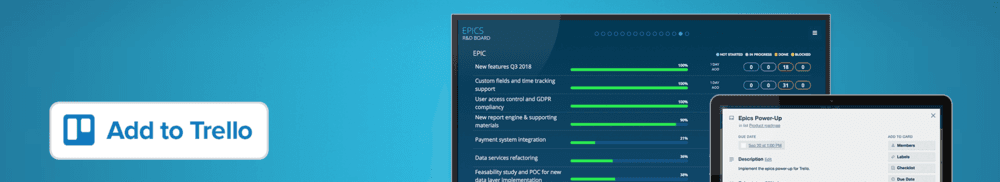Introducing free Trello add-on for tracking epics …and a new logo!
Nov 30, 2018
We’re thrilled to announce that our new Trello Power-Up is now available! It is a free add-on for Trello that adds an epics support for your Trello boards. Epics are a great way to organise and track your work towards some bigger goal. If you’re new to epics, here’s a good tutorial to learn more.
Here’s how the Power-Up works on a Trello board (click to play the video):
It’s a standalone Power-Up, which means that it runs entirely within the Trello UI and there is no 3rd party server in place. You don’t have to be concerned about data leakage as your data stays in Trello. It also made it possible for us to make this Power-Up free. After all, it's just a single feature so we think it should be free.
The Epic Cards Power-Up was made live yesterday, get it now from the Trello Power-Ups directory.
You can install the Epic Cards Power-Up for your board at the Trello Power-Ups directory.
Why would you need epics support in Trello?
Unlike Jira, Trello does not have a concept of an “epic”. If you want to group cards into larger themes, you would typically use lists for that. Here’s an example from the Spring cleaning board template (click to enlarge):
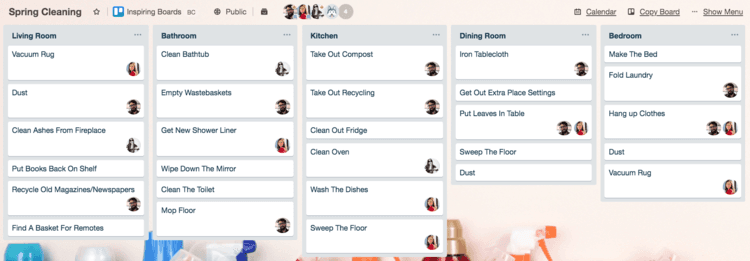
This board has five lists:
Living Room
Bathroom
Kitchen
Dining Room
Bedroom
These are the main themes of the project, or epics in our vocabulary. All the cards belonging to those epics are added to the respective lists. Continuing our example, let’s say you also want to clean the coffee machine, organise the kitchen cupboards, and wash the windows. You’d add those to the list. And still few more. At some point you realise that your lists have become very very long, to the extent that they’ve become unmanageable.
You can always split a long list into two or more separate lists. But sooner or later you end up having too many lists in your board so that you can’t see them without a lot of horizontal scrolling. Sounds familiar?
The board in the above picture is an ideal Trello board in the sense that you can see all of the lists at once, and all of the cards in those lists since none of the lists is very long. That might be realistic for a spring cleaning project. But it’s not so realistic for a software project. Our team has currently 293 open tasks in our backlog boards!

How do you manage that amount of tasks without getting lost? We have tasks scattered over multiple boards. Once a task is ready for work, it is moved to the sprint board. That’s all fine. The problem is that I need someplace the plan our upcoming releases. I want to pick tasks from various boards and group them together so that they form a larger body of work. I want to assign it a name such as “User access control and GDPR compliancy”.
These larger bodies of work, or epics, consist different types of tasks, some of them are programming, some of them are content production or marketing related. That’s why they “live” on different Trello boards. But they all should be managed as one unit so that we can have a new release of our software which contains all of those tasks completed. I want to assign them into an epic without moving the cards into another list or board.
For example, we have a board “bugs”, which contains all the bug reports. I want to assign some of those bugs to be fixed on a certain epics but I don’t want to move them away from the bugs board since I want someplace where I can see each and every open bug at once.
When working with multiple boards, you easily end up in confusion. I have written about this topic earlier in another blog post: 4 ways to scale your Trello workflow to multiple boards
The problem is, there is no mechanism in Trello that would allow to group tasks together while keeping them in different boards. Sure, you can link cards between boards, but that doesn’t scale well to the amount of tasks that we’re talking about.
I don’t blame Trello for that. Our use case is not the most common use case among Trello users. Not everyone is using Trello for tracking software releases. I get that. Actually, I’m also benefiting from that aspect of Trello. Because it also means that I don’t have to see all kinds of features that might be relevant for someone else but not me! Fair enough.
But back to our problem. So we had hit the limits of what can be done in Trello. You can do plenty of things with Trello. And with unbeatable usability. But if you start diverting away from the typical use case, chances are that you’ll be hitting a wall sooner or later. While there are plenty of tools in the market that are specifically tailored for our use case, we didn’t want to switch the tool. Trello is awesome. Besides, Trello is extensible via the Power-Ups platform. So why not implement a solution to this problem. That’s what we decided to do.
How did we end up to the current solution that we have now introduced? Did we face any obstacles in the way? These might be topics for a follow-up post. Let’s see. Stay tuned and feel free to share your 2 cents in the comments section.
Learn more about the Epic Cards by Screenful and give it a try on your Trello board.
We’ve updated our logo!
Did you already notice the new logo on the top left corner? That’s our new logo. Why did we change the logo? Our previous logo wasn’t flexible in a sense that it would have worked well in all different contexts. For example, the logo should be presentable in many different sizes and in backgrounds of varying colour. We didn’t really think those things with the original logo, and as a consequence, it didn’t work well in all contexts. We started designing a new logo from the scratch.
Our idea for the logo, drawn in a napkin, was a text “Screenful” coming out of the screen. We thought it would represent what’s actually happening when users use our product. There’s a screen and there’s Screenful content coming out of the screen. Straight to the point. How to turn that idea into a practical logo that would be readable, and would support all the use cases we have?
It should come in two modes, in full size that would be normally used, and in icon size that would be used in social media profiles and other places where the full size logo wouldn’t fit well. There should be enough colour variations to match different background colours.
After many iterations, and many rejected candidates, we settled to this set of logos:


The background is not a part of the logo. It’s included for demonstrating how a specific logo version looks like on a certain background colour. We though it would cool to have a bit of 3D effect thrown in. During the design process, we learned that any trickery in the screen part, or the text part, comes with a cost in readability. The final version still has some of that 3D effect in it, if you look at it that way, but the readability of the name is not compromised too much.
You can see this logo in action in different sections of our site for example here and here.
The icon version comes naturally from the screen part of the logo. While the full company name is not shown, the first three letters, and the screen shape provides visual cue which might be recognisable for someone who has seen the full logo before.

Checked and done! Wow, that was a jump to the world with less exact rules. Design is a different beast than coding. You tend to have as many opinions as you have participants in the design process. I wish you could write an automated test that would verify that your design works. But that’s not how graphic design works and that’s perhaps what makes it so hard, and fun!
That’s it for this release, go ahead and give it a try!
The Epic Cards by Screenful is now available in the Trello Power-Ups directory. Go ahead and give it a try in your Trello board. It’s free!
The new logos and other graphics material are available in our Brand assets page. The new logo will be introduced to all our company material. If you are in a possession of material containing the old logo, it’s likely outdated. Drop us an email to receive the latest version.
Let us know if you have questions or feedback by contacting hello@screenful.com. To stay on the loop, read our blog, or follow us on LinkedIn.