Plans that scale for any team
Unlimited users. Pay only for the data sources you import.
Pay annually & get two months free
Starter
$
39
/month
Unlimited users
6
data sources
20
charts
5
reports
6
months of data history
Filters and segments
Custom fields
Popular
Pro
$
79
/month
Unlimited users
15
data sources
45
charts
10
reports
12
months of data history
Everything in Starter, plus:
Custom branding
Scale
$
149
/month
Unlimited users
60
data sources
120
charts
30
reports
24
months of data history
Everything in Pro, plus:
Scheduled data export
Private charts and reports
Enterprise
$
399
/month
Unlimited users
200
data sources
300
charts
80
reports
36
months of data history
Everything in Scale, plus:
Single Sign-On (SSO)
User access control
Premium onboarding
Custom contract option
All plans are recurring and come with 14-day free trial. No credit card required during the trial. You can upgrade to any standard plan by paying with a credit card. Invoicing option available only in the Enterprise plans.
Add-ons
Compare plans
Select billing cycle
Monthly
Annual
Limits
Users
Unlimited
Unlimited
Unlimited
Unlimited
Data sources
6
15
60
200
Charts
20
45
120
300
Reports
5
10
30
80
Data history
6 months
12 months
24
36 months
Unlimited everything
Add-on
Add-on
Add-on
Add-on
Features
Out-of-the-box insights
Filters and segments
Custom fields
Custom branding
Scheduled data export
Private charts and reports
User access control
Single Sign-On (SSO)
Add-on
Add-on
Add-on
Custom contract
Add-on
Add-on
Add-on
Support
Help center
Chat and email support
Priority support
Add-on
Add-on
Add-on
Premium onboarding
Add-on
Add-on
Add-on
Plans that scale for any team
Unlimited users. Pay only for the data sources you import.
Pay annually & get two months free
Starter
$
39
/month
Unlimited users
6
data sources
20
charts
5
reports
6
months of data history
Filters and segments
Custom fields
Popular
Pro
$
79
/month
Unlimited users
15
data sources
45
charts
10
reports
12
months of data history
Everything in Starter, plus:
Custom branding
Scale
$
149
/month
Unlimited users
60
data sources
120
charts
30
reports
24
months of data history
Everything in Pro, plus:
Scheduled data export
Private charts and reports
Enterprise
$
399
/month
Unlimited users
200
data sources
300
charts
80
reports
36
months of data history
Everything in Scale, plus:
Single Sign-On (SSO)
User access control
Premium onboarding
Custom contract option
All plans are recurring and come with 14-day free trial. No credit card required during the trial. You can upgrade to any standard plan by paying with a credit card. Invoicing option available only in the Enterprise plans.
Add-ons
Plans that scale for any team
Unlimited users. Pay only for the data sources you import.
Pay annually & get two months free
Starter
$
39
/month
Unlimited users
6
data sources
20
charts
5
reports
6
months of data history
Filters and segments
Custom fields
Popular
Pro
$
79
/month
Unlimited users
15
data sources
45
charts
10
reports
12
months of data history
Everything in Starter, plus:
Custom branding
Scale
$
149
/month
Unlimited users
60
data sources
120
charts
30
reports
24
months of data history
Everything in Pro, plus:
Scheduled data export
Private charts and reports
Enterprise
$
399
/month
Unlimited users
200
data sources
300
charts
80
reports
36
months of data history
Everything in Scale, plus:
Single Sign-On (SSO)
User access control
Premium onboarding
Custom contract option
All plans are recurring and come with 14-day free trial. No credit card required during the trial. You can upgrade to any standard plan by paying with a credit card. Invoicing option available only in the Enterprise plans.
Add-ons
Loved by industry leaders

Kit Friend
Business & Technology Innovation Senior Principle, Accenture UK
Accenture is working with Screenful to roll out best practice agile metrics in minutes - allowing our world class delivery teams to be led by data.

Jaxon Klein
CEO & Co-founder at Keyo Inc.
Using visual boards without metrics misses the whole point of improving performance. Screenful is a must have tool for our Kanban.

Andy Wheeldon
Agile coach
Screenful allows me to easily identify where I am spending time so that I can ensure I'm working on the right things. The weekly email is a great summary delivered right to my phone

Fabien Arcellier
CTO & Co-founder at Stackeo
We've been using Screenful for 13 months now and we can't say enough good things about it. The insight we have is invaluable to us and has helped us keep the delivery capacity at a steady temperature.

Tasnia Rehnuma Mahmud
Project Coordinator at Fashion Snoops
I love Screenful for its user-friendly interface and seamless integration to multiple data sources. The customer service is outstanding; they provided exceptional support whenever we needed it!

Jesse Fewell
Agile coach, writer, trainer
Screenful was best in every category. It beautifully and simply highlights key agile metrics for our whole in-office team and any visiting stakeholders.

Akaki Meladze
Director of Engineering at Singular
Outright best reporting tool. We have tried many different ones over the past 2 years, and none of them beats Screenful. The ability to build custom reports provides amazing capabilities for agile teams.

Patrick Ingram
Enterprise Agility Consultant
Screenful is a wonderful visualization tool that I use to illustrate to organizations why they should relentlessly focus on reducing lead time & cycle time, understand cumulative flow and decompose work.

Kit Friend
Business & Technology Innovation Senior Principle, Accenture UK
Accenture is working with Screenful to roll out best practice agile metrics in minutes - allowing our world class delivery teams to be led by data.

Jaxon Klein
CEO & Co-founder at Keyo Inc.
Using visual boards without metrics misses the whole point of improving performance. Screenful is a must have tool for our Kanban.

Andy Wheeldon
Agile coach
Screenful allows me to easily identify where I am spending time so that I can ensure I'm working on the right things. The weekly email is a great summary delivered right to my phone

Fabien Arcellier
CTO & Co-founder at Stackeo
We've been using Screenful for 13 months now and we can't say enough good things about it. The insight we have is invaluable to us and has helped us keep the delivery capacity at a steady temperature.

Tasnia Rehnuma Mahmud
Project Coordinator at Fashion Snoops
I love Screenful for its user-friendly interface and seamless integration to multiple data sources. The customer service is outstanding; they provided exceptional support whenever we needed it!

Jesse Fewell
Agile coach, writer, trainer
Screenful was best in every category. It beautifully and simply highlights key agile metrics for our whole in-office team and any visiting stakeholders.

Akaki Meladze
Director of Engineering at Singular
Outright best reporting tool. We have tried many different ones over the past 2 years, and none of them beats Screenful. The ability to build custom reports provides amazing capabilities for agile teams.

Patrick Ingram
Enterprise Agility Consultant
Screenful is a wonderful visualization tool that I use to illustrate to organizations why they should relentlessly focus on reducing lead time & cycle time, understand cumulative flow and decompose work.

Kit Friend
Business & Technology Innovation Senior Principle, Accenture UK
Accenture is working with Screenful to roll out best practice agile metrics in minutes - allowing our world class delivery teams to be led by data.

Jaxon Klein
CEO & Co-founder at Keyo Inc.
Using visual boards without metrics misses the whole point of improving performance. Screenful is a must have tool for our Kanban.

Andy Wheeldon
Agile coach
Screenful allows me to easily identify where I am spending time so that I can ensure I'm working on the right things. The weekly email is a great summary delivered right to my phone

Fabien Arcellier
CTO & Co-founder at Stackeo
We've been using Screenful for 13 months now and we can't say enough good things about it. The insight we have is invaluable to us and has helped us keep the delivery capacity at a steady temperature.

Tasnia Rehnuma Mahmud
Project Coordinator at Fashion Snoops
I love Screenful for its user-friendly interface and seamless integration to multiple data sources. The customer service is outstanding; they provided exceptional support whenever we needed it!
trusted by the world’s most innovative businesses
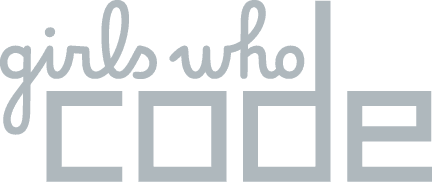
trusted by the world’s most innovative businesses
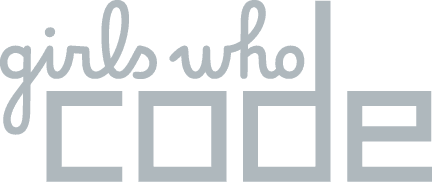
trusted by the world’s most innovative businesses
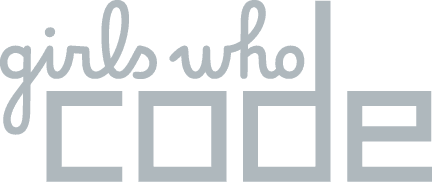
FAQ
Common questions
At any time during the free trial, a paid account can be created by entering the credit card at the Account->Billing tab. If you rather pay with an invoice, we support that in the Enterprise plans. All plans are recurring and will renew automatically. Plans can be canceled at any time. The prices are according to the pricing table.
At any time during the free trial, a paid account can be created by entering the credit card at the Account->Billing tab. If you rather pay with an invoice, we support that in the Enterprise plans. All plans are recurring and will renew automatically. Plans can be canceled at any time. The prices are according to the pricing table.
You can manage the subscription in the billing settings. The location of the billing settings depends on the product you are subscribed to. You can learn more by following the instructions in this guide.
You can manage the subscription in the billing settings. The location of the billing settings depends on the product you are subscribed to. You can learn more by following the instructions in this guide.
If you are unable to log in, it is typically because of either of these reasons:
1) You have a subscription that does not involve Screenful account
These subscriptions are managed within the Trello UI. There is no Screenful login.
2) Your Screenful trial ended, and your account was removed
Trial accounts are automatically removed 30 days after the trial ends (you'll receive a notification email a few days before). If your account got deleted, you can start a new trial. There is no way to recover a deleted account.
If you are still having issues with logging in, please contact us.
If you are unable to log in, it is typically because of either of these reasons:
1) You have a subscription that does not involve Screenful account
These subscriptions are managed within the Trello UI. There is no Screenful login.
2) Your Screenful trial ended, and your account was removed
Trial accounts are automatically removed 30 days after the trial ends (you'll receive a notification email a few days before). If your account got deleted, you can start a new trial. There is no way to recover a deleted account.
If you are still having issues with logging in, please contact us.
It depends on what tool you are using. In Trello, Jira, or monday.com it’s a board. In Asana it’s a project. In Linear, it's a team.
GitHub is an exception in the sense that you can have multiple repositories within one data source.
You can import data sources from all the tools we support in the same Screenful account. Learn more about managing data sources.
It depends on what tool you are using. In Trello, Jira, or monday.com it’s a board. In Asana it’s a project. In Linear, it's a team.
GitHub is an exception in the sense that you can have multiple repositories within one data source.
You can import data sources from all the tools we support in the same Screenful account. Learn more about managing data sources.
A report consists of charts (up to 20 per report) and text commentary. It can be shared via a link or scheduled via email daily, weekly, or monthly to the selected recipients or a Slack channel. The data in a report is automatically synced once per hour.
Regardless of how often you schedule a report, it is still counted as one.
A report consists of charts (up to 20 per report) and text commentary. It can be shared via a link or scheduled via email daily, weekly, or monthly to the selected recipients or a Slack channel. The data in a report is automatically synced once per hour.
Regardless of how often you schedule a report, it is still counted as one.
All prices are in USD, and we accept all major credit cards, including Visa, Mastercard, and American Express. In the Enterprise plans, we can alternatively send a PDF invoice.
All prices are in USD, and we accept all major credit cards, including Visa, Mastercard, and American Express. In the Enterprise plans, we can alternatively send a PDF invoice.
Nope. With Screenful, you can invite as many people as you like for free.
Nope. With Screenful, you can invite as many people as you like for free.
Yes, we are. You can learn more about our GDPR compliant data and security practices from these documents:
Yes, we are. You can learn more about our GDPR compliant data and security practices from these documents:
Data sources are authorised when they are created. Screenful will have access to the same boards as the user that is doing the authorisation. To limit which data sources Screenful can access, you should authorise the data sources with a user that has access only to those data sources that you want Screenful to see. This could be a normal user that happens to have access to the right data sources or it could be user created specifically for the purpose of authorising the Screenful integration.
Data sources are authorised when they are created. Screenful will have access to the same boards as the user that is doing the authorisation. To limit which data sources Screenful can access, you should authorise the data sources with a user that has access only to those data sources that you want Screenful to see. This could be a normal user that happens to have access to the right data sources or it could be user created specifically for the purpose of authorising the Screenful integration.
You can update your credit card information at the Account Settings ➔ Billing tab in the setup menu.
You can update your credit card information at the Account Settings ➔ Billing tab in the setup menu.
We don't publish our future roadmap but you can see our release history on the Screenful Roadmap page.
We don't publish our future roadmap but you can see our release history on the Screenful Roadmap page.
Yes, via the SSO. First, you must enable single sign-on and set up the two-factor authentication using your existing SSO provider.
Yes, via the SSO. First, you must enable single sign-on and set up the two-factor authentication using your existing SSO provider.
Yes, SSO is included in our Enterprise plans, and you can buy it as an add-on for other plans (see the add-ons section on the pricing page). You can learn more from the SSO Setup Guide.
Yes, SSO is included in our Enterprise plans, and you can buy it as an add-on for other plans (see the add-ons section on the pricing page). You can learn more from the SSO Setup Guide.
Yes, in the Silver plan or higher, you can have private custom charts and reports. In the Enterprise plans, you can also limit visibility per user per data source. Learn more about setting permissions.
Yes, in the Silver plan or higher, you can have private custom charts and reports. In the Enterprise plans, you can also limit visibility per user per data source. Learn more about setting permissions.
We do not make changes to your data. We only read it via the API of your tool. Screenful is only for reporting and analytics. It does not update any data within your tools.
We do not make changes to your data. We only read it via the API of your tool. Screenful is only for reporting and analytics. It does not update any data within your tools.
Team members can be invited under the Account Settings ➔ Manage Users tab.
If you have created a separate trial account, you need to close that account before being invited to another account (one email address can be associated with only one Screenful account). You can do that at Account—>Billing tab under the Account settings.
Team members can be invited under the Account Settings ➔ Manage Users tab.
If you have created a separate trial account, you need to close that account before being invited to another account (one email address can be associated with only one Screenful account). You can do that at Account—>Billing tab under the Account settings.
The receipts of your payments are automatically sent to the email address given in the checkout form.
You can also download invoices at the Account Settings ➔ Billing tab under the main menu.
The receipts of your payments are automatically sent to the email address given in the checkout form.
You can also download invoices at the Account Settings ➔ Billing tab under the main menu.
Here's a list of our partners. They can help you with advanced Monday/Jira/Asana/Trello topics, and they can also help you set up Screenful for your account.
If you're using Jira or Trello, you can contact one of the local Atlassian partners to resell our software via the Atlassian Marketplace.
Here's a list of our partners. They can help you with advanced Monday/Jira/Asana/Trello topics, and they can also help you set up Screenful for your account.
If you're using Jira or Trello, you can contact one of the local Atlassian partners to resell our software via the Atlassian Marketplace.
We load all the tasks and all the history for each data source. You can create charts with all of your tasks in all plans. When you create a chart that shows a historical trend, the length of the history is limited according to the plan. For example, 12 months of data history means that your charts can extend a maximum of 12 months into the history.
You can see the plans and their limits on the pricing page.
We load all the tasks and all the history for each data source. You can create charts with all of your tasks in all plans. When you create a chart that shows a historical trend, the length of the history is limited according to the plan. For example, 12 months of data history means that your charts can extend a maximum of 12 months into the history.
You can see the plans and their limits on the pricing page.
Yes, you can choose to pay monthly or annually when paying with a credit card. When paying annually with a credit card, you get two month for free in comparison to paying monthly.
In the Enterprise plans, there's also an option to pay annually with an invoice (wire transfer).
Yes, you can choose to pay monthly or annually when paying with a credit card. When paying annually with a credit card, you get two month for free in comparison to paying monthly.
In the Enterprise plans, there's also an option to pay annually with an invoice (wire transfer).
You can upgrade or downgrade your plan at any time at the Account Settings ➔ Billing tab under the main menu. Your already paid plan is automatically prorated when you do so.
You can upgrade or downgrade your plan at any time at the Account Settings ➔ Billing tab under the main menu. Your already paid plan is automatically prorated when you do so.
You can close the subscription in the billing settings. Removing the add-on from the board won't close the subscription. You'll have to close it in the billing settings by following the instructions in this guide.
We do not offer refunds for unused or remaining time after cancellation.
You can close the subscription in the billing settings. Removing the add-on from the board won't close the subscription. You'll have to close it in the billing settings by following the instructions in this guide.
We do not offer refunds for unused or remaining time after cancellation.
Yes, we have a nonprofit discount that you can apply for by filling out this form.
Yes, we have a nonprofit discount that you can apply for by filling out this form.
Our payment system calculates the prorated amount automatically. So when you upgrade, a new annual period will be started, and unused time from the previous plan will be deducted from the price.
Our payment system calculates the prorated amount automatically. So when you upgrade, a new annual period will be started, and unused time from the previous plan will be deducted from the price.
It means that the user has already registered to another account with the same email address. One email address can belong to one account only. The solution is to ask the user to log in to their current account and remove the duplicate account at the Account Settings ➔ Billing tab.
It means that the user has already registered to another account with the same email address. One email address can belong to one account only. The solution is to ask the user to log in to their current account and remove the duplicate account at the Account Settings ➔ Billing tab.
See our tool-specific FAQs:
Also, check out our Getting Started guide and How-to articles
Can’t find your answer? — Get in touch.
See our tool-specific FAQs:
Also, check out our Getting Started guide and How-to articles
Can’t find your answer? — Get in touch.
FAQ
Common questions
At any time during the free trial, a paid account can be created by entering the credit card at the Account->Billing tab. If you rather pay with an invoice, we support that in the Enterprise plans. All plans are recurring and will renew automatically. Plans can be canceled at any time. The prices are according to the pricing table.
At any time during the free trial, a paid account can be created by entering the credit card at the Account->Billing tab. If you rather pay with an invoice, we support that in the Enterprise plans. All plans are recurring and will renew automatically. Plans can be canceled at any time. The prices are according to the pricing table.
You can manage the subscription in the billing settings. The location of the billing settings depends on the product you are subscribed to. You can learn more by following the instructions in this guide.
You can manage the subscription in the billing settings. The location of the billing settings depends on the product you are subscribed to. You can learn more by following the instructions in this guide.
If you are unable to log in, it is typically because of either of these reasons:
1) You have a subscription that does not involve Screenful account
These subscriptions are managed within the Trello UI. There is no Screenful login.
2) Your Screenful trial ended, and your account was removed
Trial accounts are automatically removed 30 days after the trial ends (you'll receive a notification email a few days before). If your account got deleted, you can start a new trial. There is no way to recover a deleted account.
If you are still having issues with logging in, please contact us.
If you are unable to log in, it is typically because of either of these reasons:
1) You have a subscription that does not involve Screenful account
These subscriptions are managed within the Trello UI. There is no Screenful login.
2) Your Screenful trial ended, and your account was removed
Trial accounts are automatically removed 30 days after the trial ends (you'll receive a notification email a few days before). If your account got deleted, you can start a new trial. There is no way to recover a deleted account.
If you are still having issues with logging in, please contact us.
It depends on what tool you are using. In Trello, Jira, or monday.com it’s a board. In Asana it’s a project. In Linear, it's a team.
GitHub is an exception in the sense that you can have multiple repositories within one data source.
You can import data sources from all the tools we support in the same Screenful account. Learn more about managing data sources.
It depends on what tool you are using. In Trello, Jira, or monday.com it’s a board. In Asana it’s a project. In Linear, it's a team.
GitHub is an exception in the sense that you can have multiple repositories within one data source.
You can import data sources from all the tools we support in the same Screenful account. Learn more about managing data sources.
A report consists of charts (up to 20 per report) and text commentary. It can be shared via a link or scheduled via email daily, weekly, or monthly to the selected recipients or a Slack channel. The data in a report is automatically synced once per hour.
Regardless of how often you schedule a report, it is still counted as one.
A report consists of charts (up to 20 per report) and text commentary. It can be shared via a link or scheduled via email daily, weekly, or monthly to the selected recipients or a Slack channel. The data in a report is automatically synced once per hour.
Regardless of how often you schedule a report, it is still counted as one.
All prices are in USD, and we accept all major credit cards, including Visa, Mastercard, and American Express. In the Enterprise plans, we can alternatively send a PDF invoice.
All prices are in USD, and we accept all major credit cards, including Visa, Mastercard, and American Express. In the Enterprise plans, we can alternatively send a PDF invoice.
Nope. With Screenful, you can invite as many people as you like for free.
Nope. With Screenful, you can invite as many people as you like for free.
Yes, we are. You can learn more about our GDPR compliant data and security practices from these documents:
Yes, we are. You can learn more about our GDPR compliant data and security practices from these documents:
Data sources are authorised when they are created. Screenful will have access to the same boards as the user that is doing the authorisation. To limit which data sources Screenful can access, you should authorise the data sources with a user that has access only to those data sources that you want Screenful to see. This could be a normal user that happens to have access to the right data sources or it could be user created specifically for the purpose of authorising the Screenful integration.
Data sources are authorised when they are created. Screenful will have access to the same boards as the user that is doing the authorisation. To limit which data sources Screenful can access, you should authorise the data sources with a user that has access only to those data sources that you want Screenful to see. This could be a normal user that happens to have access to the right data sources or it could be user created specifically for the purpose of authorising the Screenful integration.
You can update your credit card information at the Account Settings ➔ Billing tab in the setup menu.
You can update your credit card information at the Account Settings ➔ Billing tab in the setup menu.
We don't publish our future roadmap but you can see our release history on the Screenful Roadmap page.
We don't publish our future roadmap but you can see our release history on the Screenful Roadmap page.
Yes, via the SSO. First, you must enable single sign-on and set up the two-factor authentication using your existing SSO provider.
Yes, via the SSO. First, you must enable single sign-on and set up the two-factor authentication using your existing SSO provider.
Yes, SSO is included in our Enterprise plans, and you can buy it as an add-on for other plans (see the add-ons section on the pricing page). You can learn more from the SSO Setup Guide.
Yes, SSO is included in our Enterprise plans, and you can buy it as an add-on for other plans (see the add-ons section on the pricing page). You can learn more from the SSO Setup Guide.
Yes, in the Silver plan or higher, you can have private custom charts and reports. In the Enterprise plans, you can also limit visibility per user per data source. Learn more about setting permissions.
Yes, in the Silver plan or higher, you can have private custom charts and reports. In the Enterprise plans, you can also limit visibility per user per data source. Learn more about setting permissions.
We do not make changes to your data. We only read it via the API of your tool. Screenful is only for reporting and analytics. It does not update any data within your tools.
We do not make changes to your data. We only read it via the API of your tool. Screenful is only for reporting and analytics. It does not update any data within your tools.
Team members can be invited under the Account Settings ➔ Manage Users tab.
If you have created a separate trial account, you need to close that account before being invited to another account (one email address can be associated with only one Screenful account). You can do that at Account—>Billing tab under the Account settings.
Team members can be invited under the Account Settings ➔ Manage Users tab.
If you have created a separate trial account, you need to close that account before being invited to another account (one email address can be associated with only one Screenful account). You can do that at Account—>Billing tab under the Account settings.
The receipts of your payments are automatically sent to the email address given in the checkout form.
You can also download invoices at the Account Settings ➔ Billing tab under the main menu.
The receipts of your payments are automatically sent to the email address given in the checkout form.
You can also download invoices at the Account Settings ➔ Billing tab under the main menu.
Here's a list of our partners. They can help you with advanced Monday/Jira/Asana/Trello topics, and they can also help you set up Screenful for your account.
If you're using Jira or Trello, you can contact one of the local Atlassian partners to resell our software via the Atlassian Marketplace.
Here's a list of our partners. They can help you with advanced Monday/Jira/Asana/Trello topics, and they can also help you set up Screenful for your account.
If you're using Jira or Trello, you can contact one of the local Atlassian partners to resell our software via the Atlassian Marketplace.
We load all the tasks and all the history for each data source. You can create charts with all of your tasks in all plans. When you create a chart that shows a historical trend, the length of the history is limited according to the plan. For example, 12 months of data history means that your charts can extend a maximum of 12 months into the history.
You can see the plans and their limits on the pricing page.
We load all the tasks and all the history for each data source. You can create charts with all of your tasks in all plans. When you create a chart that shows a historical trend, the length of the history is limited according to the plan. For example, 12 months of data history means that your charts can extend a maximum of 12 months into the history.
You can see the plans and their limits on the pricing page.
Yes, you can choose to pay monthly or annually when paying with a credit card. When paying annually with a credit card, you get two month for free in comparison to paying monthly.
In the Enterprise plans, there's also an option to pay annually with an invoice (wire transfer).
Yes, you can choose to pay monthly or annually when paying with a credit card. When paying annually with a credit card, you get two month for free in comparison to paying monthly.
In the Enterprise plans, there's also an option to pay annually with an invoice (wire transfer).
You can upgrade or downgrade your plan at any time at the Account Settings ➔ Billing tab under the main menu. Your already paid plan is automatically prorated when you do so.
You can upgrade or downgrade your plan at any time at the Account Settings ➔ Billing tab under the main menu. Your already paid plan is automatically prorated when you do so.
You can close the subscription in the billing settings. Removing the add-on from the board won't close the subscription. You'll have to close it in the billing settings by following the instructions in this guide.
We do not offer refunds for unused or remaining time after cancellation.
You can close the subscription in the billing settings. Removing the add-on from the board won't close the subscription. You'll have to close it in the billing settings by following the instructions in this guide.
We do not offer refunds for unused or remaining time after cancellation.
Yes, we have a nonprofit discount that you can apply for by filling out this form.
Yes, we have a nonprofit discount that you can apply for by filling out this form.
Our payment system calculates the prorated amount automatically. So when you upgrade, a new annual period will be started, and unused time from the previous plan will be deducted from the price.
Our payment system calculates the prorated amount automatically. So when you upgrade, a new annual period will be started, and unused time from the previous plan will be deducted from the price.
It means that the user has already registered to another account with the same email address. One email address can belong to one account only. The solution is to ask the user to log in to their current account and remove the duplicate account at the Account Settings ➔ Billing tab.
It means that the user has already registered to another account with the same email address. One email address can belong to one account only. The solution is to ask the user to log in to their current account and remove the duplicate account at the Account Settings ➔ Billing tab.
See our tool-specific FAQs:
Also, check out our Getting Started guide and How-to articles
Can’t find your answer? — Get in touch.
See our tool-specific FAQs:
Also, check out our Getting Started guide and How-to articles
Can’t find your answer? — Get in touch.