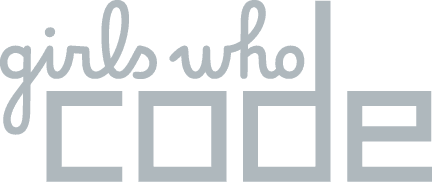Data-driven insights for
Data-driven insights to stay in the know
engineering
teams
Save time and money by automating your productivity analytics
Save time and money by automating your productivity analytics
1.95X more
Projects delivered on time
8+ hours
Saved per week on reporting
1 day
Faster feedback loop
1.95X more
Projects delivered on time
8+ hours
Saved per week on reporting
1 day
Faster feedback loop

trusted by the world’s most innovative businesses
trusted by the world’s most innovative businesses
The Best Enterprise Productivity Analytics Experience for Organizations
Built for teams that use
Built for teams that use
Loved by industry leaders

Kit Friend
Business & Technology Innovation Senior Principle, Accenture UK
Accenture is working with Screenful to roll out best practice agile metrics in minutes - allowing our world class delivery teams to be led by data.

Jaxon Klein
CEO & Co-founder at Keyo Inc.
Using visual boards without metrics misses the whole point of improving performance. Screenful is a must have tool for our Kanban.

Andy Wheeldon
Agile coach
Screenful allows me to easily identify where I am spending time so that I can ensure I'm working on the right things. The weekly email is a great summary delivered right to my phone

Fabien Arcellier
CTO & Co-founder at Stackeo
We've been using Screenful for 13 months now and we can't say enough good things about it. The insight we have is invaluable to us and has helped us keep the delivery capacity at a steady temperature.

Tasnia Rehnuma Mahmud
Project Coordinator at Fashion Snoops
I love Screenful for its user-friendly interface and seamless integration to multiple data sources. The customer service is outstanding; they provided exceptional support whenever we needed it!

Jesse Fewell
Agile coach, writer, trainer
Screenful was best in every category. It beautifully and simply highlights key agile metrics for our whole in-office team and any visiting stakeholders.

Akaki Meladze
Director of Engineering at Singular
Outright best reporting tool. We have tried many different ones over the past 2 years, and none of them beats Screenful. The ability to build custom reports provides amazing capabilities for agile teams.

Patrick Ingram
Enterprise Agility Consultant
Screenful is a wonderful visualization tool that I use to illustrate to organizations why they should relentlessly focus on reducing lead time & cycle time, understand cumulative flow and decompose work.

Kit Friend
Business & Technology Innovation Senior Principle, Accenture UK
Accenture is working with Screenful to roll out best practice agile metrics in minutes - allowing our world class delivery teams to be led by data.

Jaxon Klein
CEO & Co-founder at Keyo Inc.
Using visual boards without metrics misses the whole point of improving performance. Screenful is a must have tool for our Kanban.

Andy Wheeldon
Agile coach
Screenful allows me to easily identify where I am spending time so that I can ensure I'm working on the right things. The weekly email is a great summary delivered right to my phone

Fabien Arcellier
CTO & Co-founder at Stackeo
We've been using Screenful for 13 months now and we can't say enough good things about it. The insight we have is invaluable to us and has helped us keep the delivery capacity at a steady temperature.

Tasnia Rehnuma Mahmud
Project Coordinator at Fashion Snoops
I love Screenful for its user-friendly interface and seamless integration to multiple data sources. The customer service is outstanding; they provided exceptional support whenever we needed it!

Jesse Fewell
Agile coach, writer, trainer
Screenful was best in every category. It beautifully and simply highlights key agile metrics for our whole in-office team and any visiting stakeholders.

Akaki Meladze
Director of Engineering at Singular
Outright best reporting tool. We have tried many different ones over the past 2 years, and none of them beats Screenful. The ability to build custom reports provides amazing capabilities for agile teams.

Patrick Ingram
Enterprise Agility Consultant
Screenful is a wonderful visualization tool that I use to illustrate to organizations why they should relentlessly focus on reducing lead time & cycle time, understand cumulative flow and decompose work.

Kit Friend
Business & Technology Innovation Senior Principle, Accenture UK
Accenture is working with Screenful to roll out best practice agile metrics in minutes - allowing our world class delivery teams to be led by data.

Jaxon Klein
CEO & Co-founder at Keyo Inc.
Using visual boards without metrics misses the whole point of improving performance. Screenful is a must have tool for our Kanban.

Andy Wheeldon
Agile coach
Screenful allows me to easily identify where I am spending time so that I can ensure I'm working on the right things. The weekly email is a great summary delivered right to my phone

Fabien Arcellier
CTO & Co-founder at Stackeo
We've been using Screenful for 13 months now and we can't say enough good things about it. The insight we have is invaluable to us and has helped us keep the delivery capacity at a steady temperature.

Tasnia Rehnuma Mahmud
Project Coordinator at Fashion Snoops
I love Screenful for its user-friendly interface and seamless integration to multiple data sources. The customer service is outstanding; they provided exceptional support whenever we needed it!