Review your workflow
Review your workflow
The workflow settings specify when the work is started on a task and when it's completed. It is used in calculating metrics such as lead or cycle time of tasks, or how long tasks stay in a specific workflow state.
The workflow settings specify when the work is started on a task and when it's completed. It is used in calculating metrics such as lead or cycle time of tasks, or how long tasks stay in a specific workflow state.
The workflow settings specify when the work is started on a task and when it's completed. It is used in calculating metrics such as lead or cycle time of tasks, or how long tasks stay in a specific workflow state.
Guide contents:
Guide contents:
Accessing the workflow settings
You can access the workflow settings by selecting Data Mapping from the main menu.
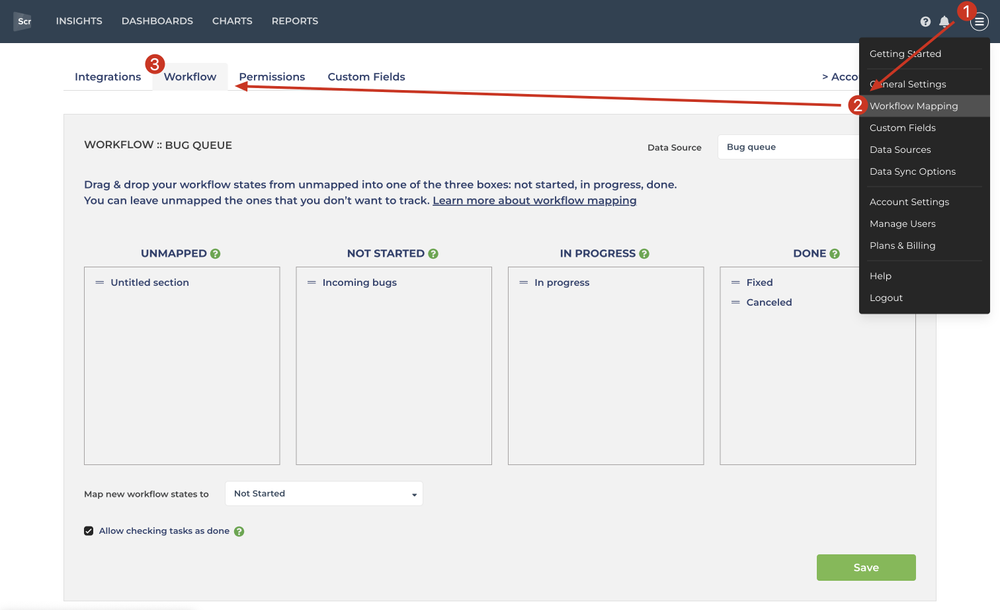
The workflow settings show the automatically detected workflow on your GitLab board. To adjust the mapping, drag & drop the states between the three boxes:
Not started = Work to be done
In progress = Work started but not completed
Done = Completed work
Consider your work done only when tasks are fully done, so map your testing/review/waiting states to In progress rather than Done. That provides you with a better picture of your cycle times, including all the reviews that need to be done before a task is complete.
Accessing the workflow settings
You can access the workflow settings by selecting Data Mapping from the main menu.
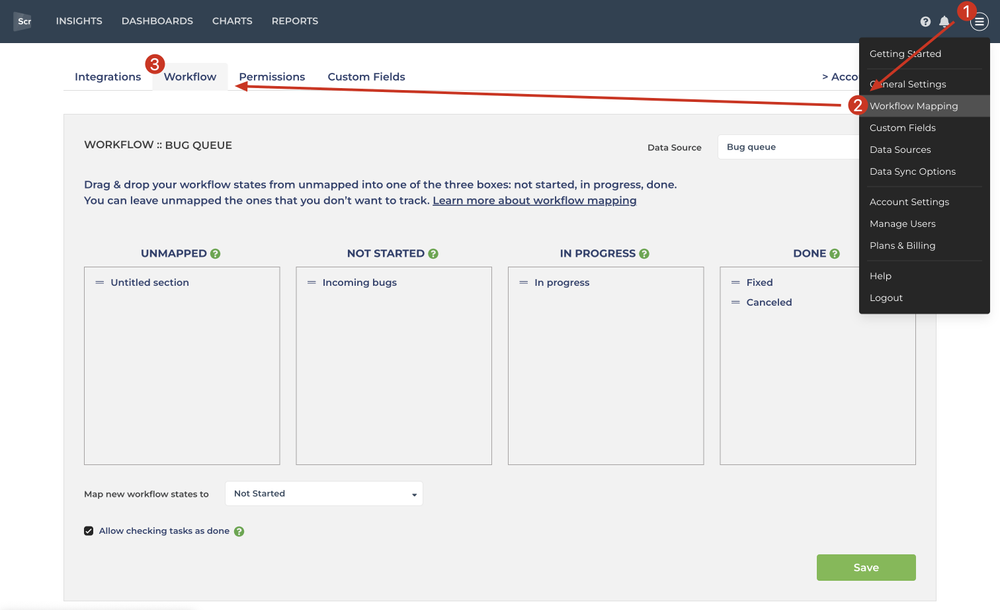
The workflow settings show the automatically detected workflow on your GitLab board. To adjust the mapping, drag & drop the states between the three boxes:
Not started = Work to be done
In progress = Work started but not completed
Done = Completed work
Consider your work done only when tasks are fully done, so map your testing/review/waiting states to In progress rather than Done. That provides you with a better picture of your cycle times, including all the reviews that need to be done before a task is complete.
Auto-mapping new lists
By default, new workflow states are automatically mapped to either Not started, In progress, or Done. Alternatively, you can force the mapping of new states by selecting one of the other options from the menu.
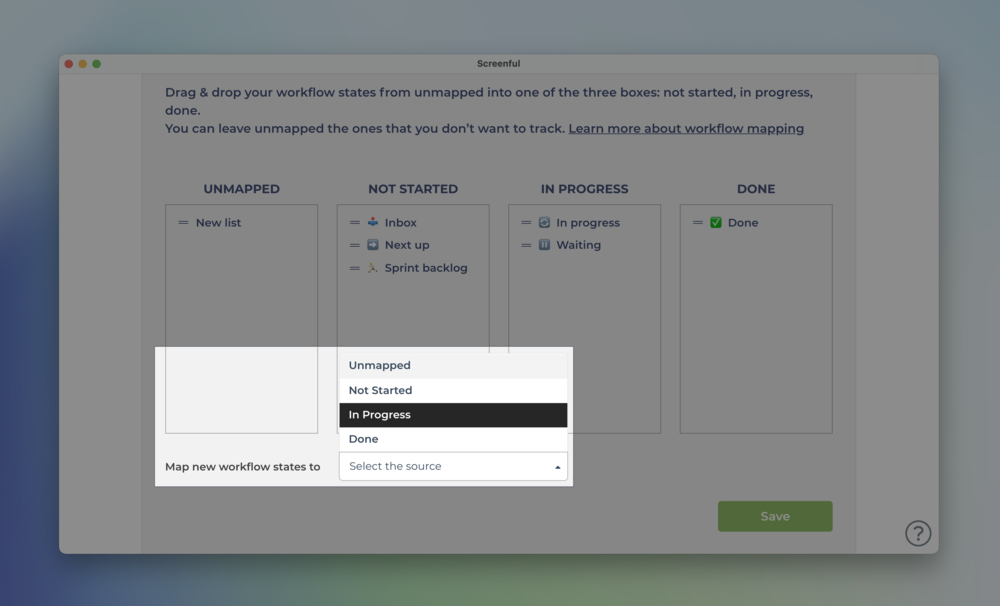
Auto-mapping new lists
By default, new workflow states are automatically mapped to either Not started, In progress, or Done. Alternatively, you can force the mapping of new states by selecting one of the other options from the menu.
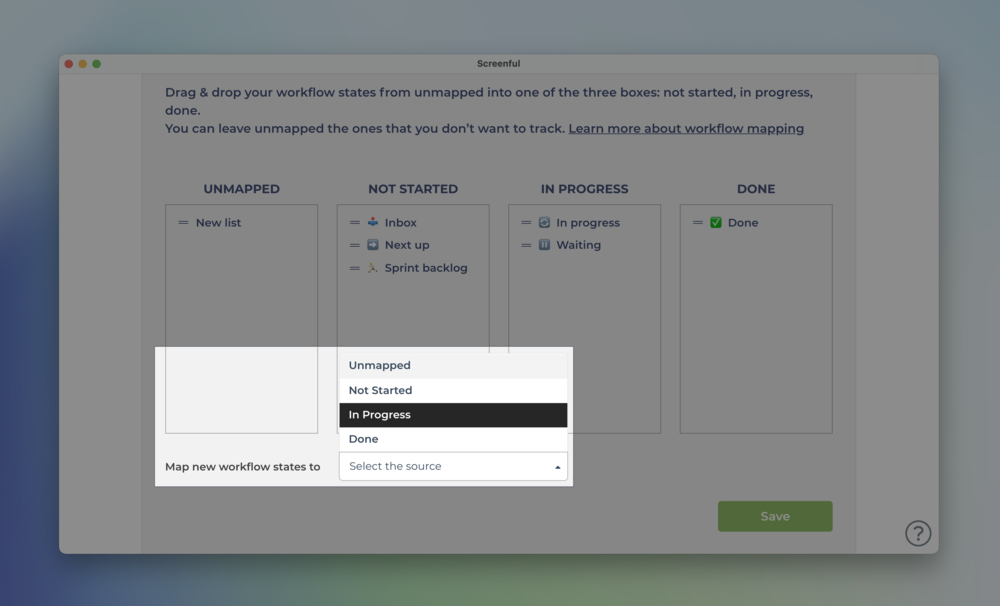
Learn more
Learn more
Book a free onboarding call
Need help with setting up your charts and reports? Don't find a metric you are looking for? Book a call with our expert. We'd love to help you supercharge your reporting!
Book a free onboarding call
Need help with setting up your charts and reports? Don't find a metric you are looking for? Book a call with our expert. We'd love to help you supercharge your reporting!