How to assign estimates to tasks in monday.com
How to assign estimates to tasks in monday.com
Estimates can be used to represent the effort (or time) required to complete a task. You don't need to specify a unit, it's just a number associated with a task. Screenful will read that number and use it as a measure throughout the dashboard.
You can use a Numbers or Drop down column for providing an estimate for a task. Screenful will automatically import those columns and make them available in the Unit menu. For example, in the Sprint settings it’s called Burn unit.
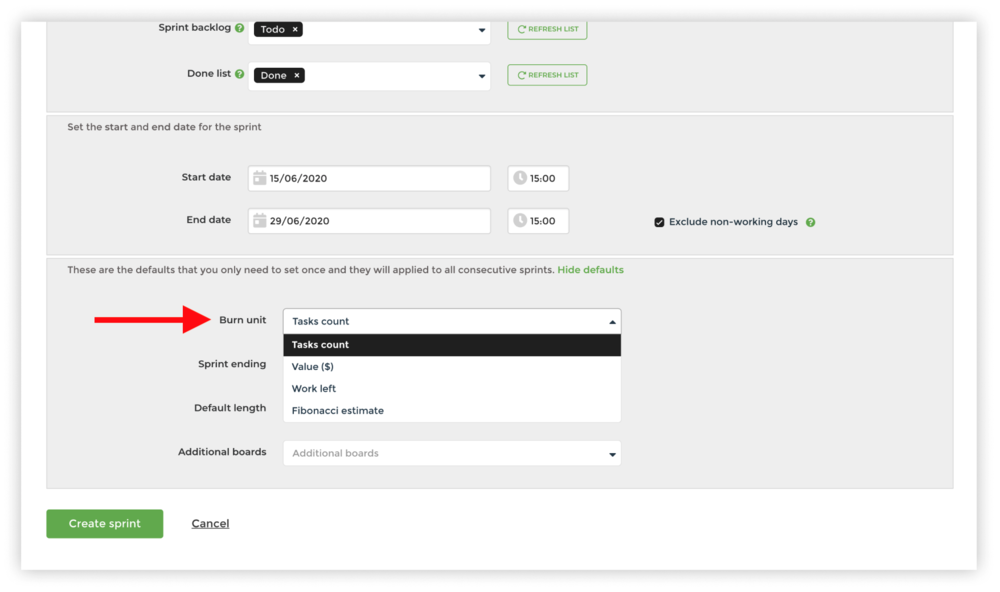
Once you select unit it will be used as a metric in the reports.
Notice that if your column doesn’t appear in the unit menu, it means that the field is not a Number field. You need to map it to Number field before you can use it.
Estimates can be used to represent the effort (or time) required to complete a task. You don't need to specify a unit, it's just a number associated with a task. Screenful will read that number and use it as a measure throughout the dashboard.
You can use a Numbers or Drop down column for providing an estimate for a task. Screenful will automatically import those columns and make them available in the Unit menu. For example, in the Sprint settings it’s called Burn unit.
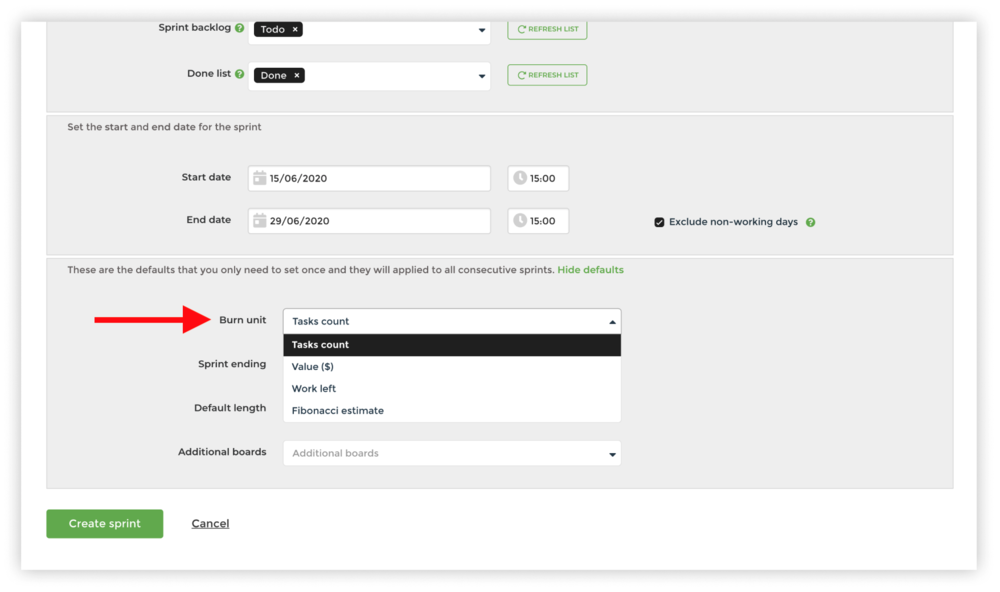
Once you select unit it will be used as a metric in the reports.
Notice that if your column doesn’t appear in the unit menu, it means that the field is not a Number field. You need to map it to Number field before you can use it.
Estimates can be used to represent the effort (or time) required to complete a task. You don't need to specify a unit, it's just a number associated with a task. Screenful will read that number and use it as a measure throughout the dashboard.
You can use a Numbers or Drop down column for providing an estimate for a task. Screenful will automatically import those columns and make them available in the Unit menu. For example, in the Sprint settings it’s called Burn unit.
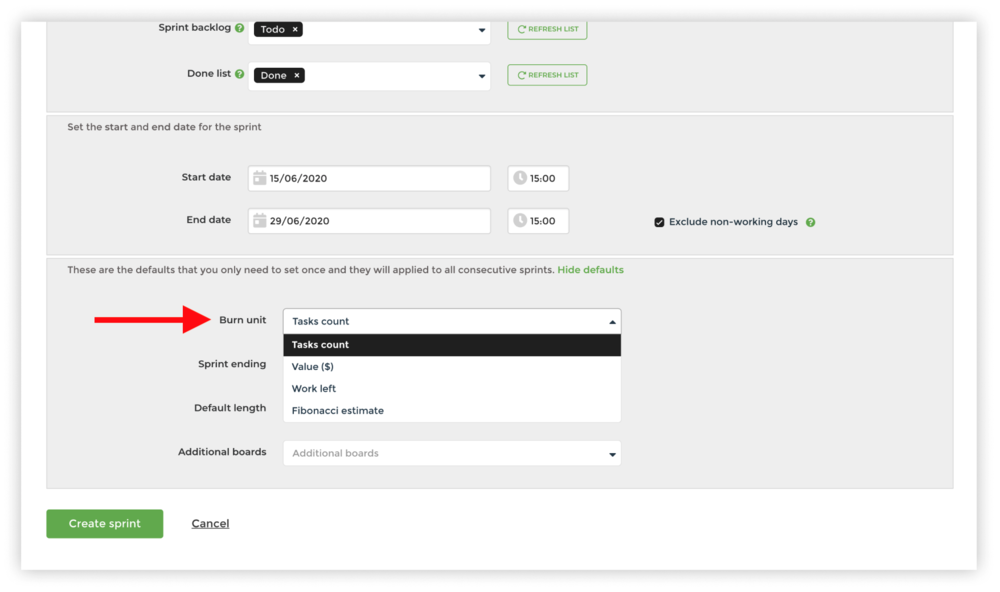
Once you select unit it will be used as a metric in the reports.
Notice that if your column doesn’t appear in the unit menu, it means that the field is not a Number field. You need to map it to Number field before you can use it.