Setup Screenful for GitHub
Setup Screenful for GitHub
This guide shows you how to integrate Analytics & Reports with GitHub.
This guide shows you how to integrate Analytics & Reports with GitHub.
This guide shows you how to integrate Analytics & Reports with GitHub.
Install Screenful via the GitHub Marketplace
If you already have a Screenful account, you can skip this step. Learn how to import GitHub data sources.
Screenful can be installed via the GitHub Marketplace:

When you deploy Screenful via the GitHub Marketplace, your existing billing information is used, and the cost is included in your GitHub bill. Once you start a free trial, you can cancel any time during your trial period without being charged. Your paid subscription will begin at the end of the 14-day trial.
Install Screenful via the GitHub Marketplace.
As an alternative to the Marketplace app, we also have a GitHub App that allows more fine-grained access control.
Install Screenful via the GitHub Marketplace
If you already have a Screenful account, you can skip this step. Learn how to import GitHub data sources.
Screenful can be installed via the GitHub Marketplace:

When you deploy Screenful via the GitHub Marketplace, your existing billing information is used, and the cost is included in your GitHub bill. Once you start a free trial, you can cancel any time during your trial period without being charged. Your paid subscription will begin at the end of the 14-day trial.
Install Screenful via the GitHub Marketplace.
As an alternative to the Marketplace app, we also have a GitHub App that allows more fine-grained access control.
Import repositories and project boards
To import data from GitHub, you need to authorize Screenful to access the GitHub API. Once done, you will be shown a list of projects. Select one or more projects to be imported to Screenful.

You can import either GitHub Projects or GitHub Repositories. You can do that selection whenever you are importing new data sources:

A data source is either a GitHub Project or a set of repositories. When importing repositories, you can include multiple repositories in a single data source. In either case, you can set a filter to narrow down your data to any subset of issues or pull requests.
Once you have imported at least one data source, you can create custom charts and reports to track your issues and pull requests.
Learn more about importing repositories and project boards
Learn more about workflow settings.
Import repositories and project boards
To import data from GitHub, you need to authorize Screenful to access the GitHub API. Once done, you will be shown a list of projects. Select one or more projects to be imported to Screenful.

You can import either GitHub Projects or GitHub Repositories. You can do that selection whenever you are importing new data sources:

A data source is either a GitHub Project or a set of repositories. When importing repositories, you can include multiple repositories in a single data source. In either case, you can set a filter to narrow down your data to any subset of issues or pull requests.
Once you have imported at least one data source, you can create custom charts and reports to track your issues and pull requests.
Learn more about importing repositories and project boards
Learn more about workflow settings.
Invite other users
All Screenful plans allow unlimited users, but they must create a Screenful account. You can add users by sending them an invitation.
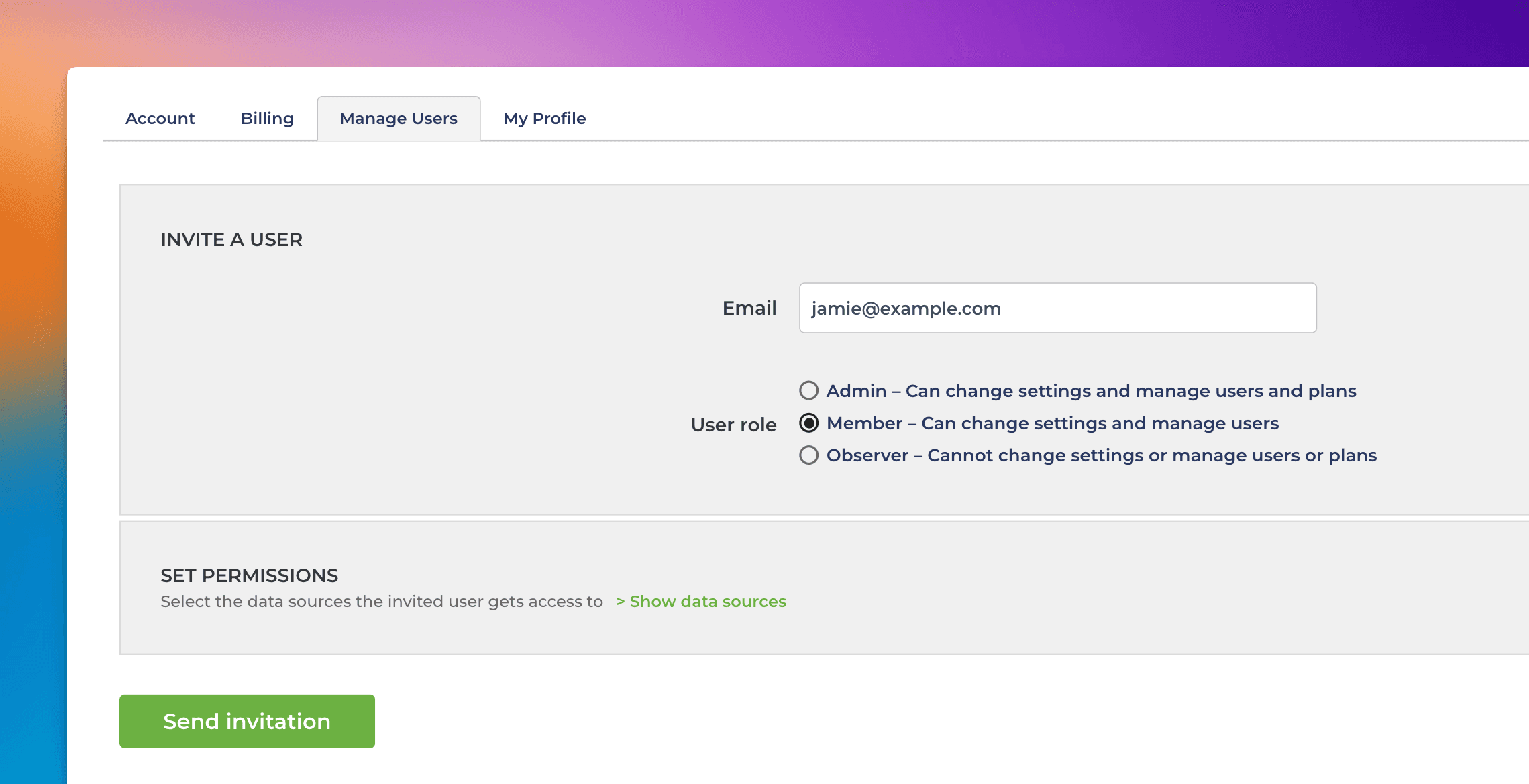
The recipient can create a Screenful account by following the link in the invitation email.
The invited user can have one of these roles:
Admin - Can change settings, manage users and plans & billing
Member - Can change settings and invite new users
Observer - Can only view data, cannot change any settings
Learn more about user access and permissions.
Invite other users
All Screenful plans allow unlimited users, but they must create a Screenful account. You can add users by sending them an invitation.
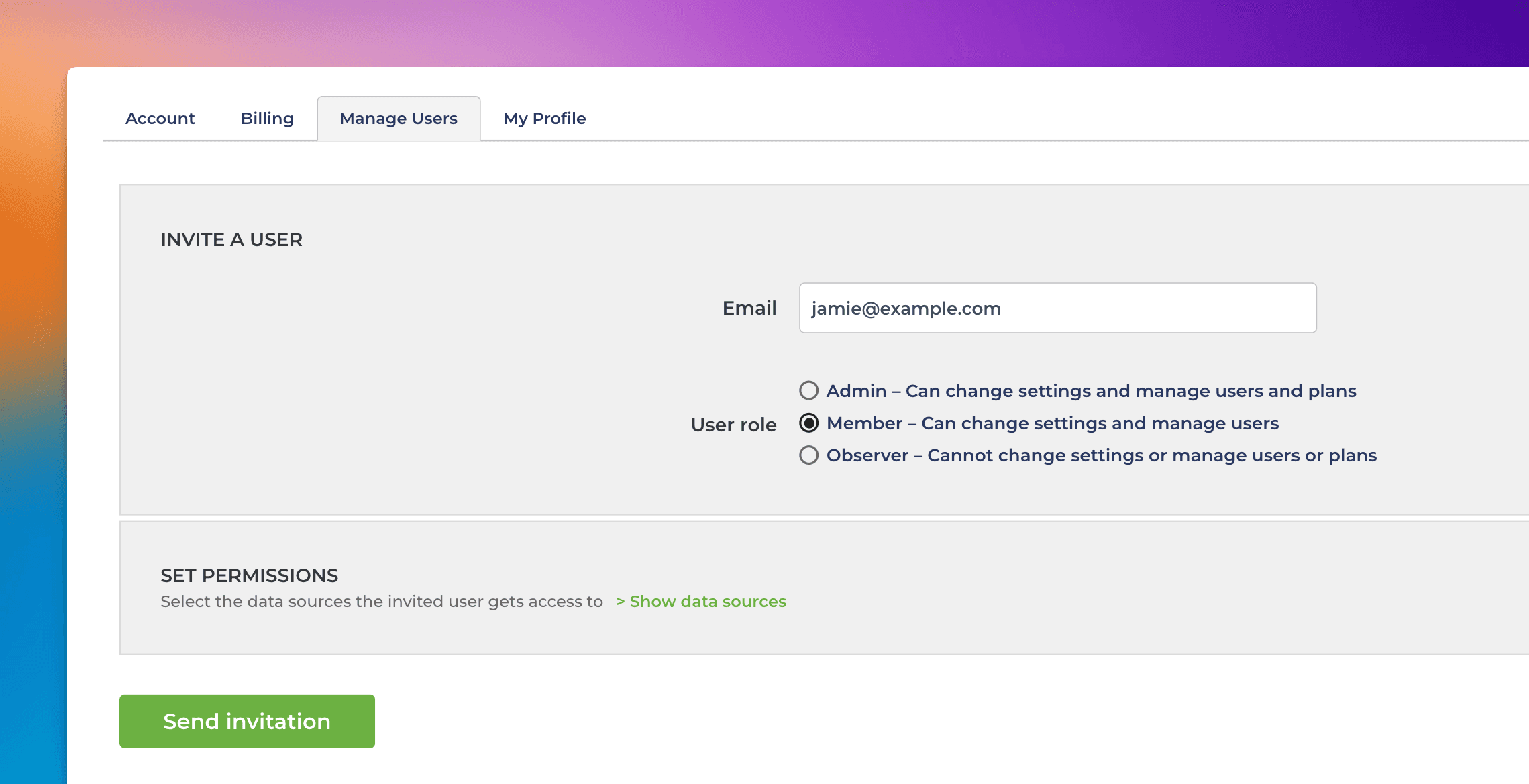
The recipient can create a Screenful account by following the link in the invitation email.
The invited user can have one of these roles:
Admin - Can change settings, manage users and plans & billing
Member - Can change settings and invite new users
Observer - Can only view data, cannot change any settings
Learn more about user access and permissions.
Need help with onboarding?
Need help with setting up your charts and reports? Book a free onboarding call with our expert.
▶ Click here to schedule the onboarding call
Need help with onboarding?
Need help with setting up your charts and reports? Book a free onboarding call with our expert.
▶ Click here to schedule the onboarding call
Book a free onboarding call
Need help with setting up your charts and reports? Don't find a metric you are looking for? Book a call with our expert. We'd love to help you supercharge your reporting!
Book a free onboarding call
Need help with setting up your charts and reports? Don't find a metric you are looking for? Book a call with our expert. We'd love to help you supercharge your reporting!