Cumulative flow chart
Cumulative flow diagram shows the amount of work in different stages of your workflow during the lifetime of your project. It allows teams to visualize their effort and project progress, and to see the if work is piling up or causing bottlenecks. It is an essential tool for assessing the health of a Kanban process.

See the breakdown of tasks in different states
The top left overlay shows the number of tasks (or story points) in each workflow step at any given time. These are the tasks that you’ve created for the project.
You can click trough to see the individual tasks.

See the breakdown of tasks in different states
The top left overlay shows the number of tasks (or story points) in each workflow step at any given time. These are the tasks that you’ve created for the project.
You can click trough to see the individual tasks.

Spot bottlenecks early to avoid delays
Each coloured area of the chart represents the number of tasks (or story points) in a specific workflow state at a given moment. The horizontal axis indicates time, and the vertical axis indicates the number of tasks.
You can identify bottlenecks by looking at the widening areas in the chart. Are tasks piling up in a specific workflow state or assignee?

Spot bottlenecks early to avoid delays
Each coloured area of the chart represents the number of tasks (or story points) in a specific workflow state at a given moment. The horizontal axis indicates time, and the vertical axis indicates the number of tasks.
You can identify bottlenecks by looking at the widening areas in the chart. Are tasks piling up in a specific workflow state or assignee?

See the trend of completed work
The chart on the background shows the the amount of work completed vs work still in other states. The green colour shows the number of tasks completed over time.
An upward trend indicates progress towards the goal, flat trend indicates stalled progress.

See the trend of completed work
The chart on the background shows the the amount of work completed vs work still in other states. The green colour shows the number of tasks completed over time.
An upward trend indicates progress towards the goal, flat trend indicates stalled progress.

Use advanced filters to select the items for the chart
You can filter by any property, such as task type (bug, user story, new feature), assignee, label, or epic.
You can set comparison filters by any of your number fields or date fields, or filter by keywords with an exact or partial match.

Use advanced filters to select the items for the chart
You can filter by any property, such as task type (bug, user story, new feature), assignee, label, or epic.
You can set comparison filters by any of your number fields or date fields, or filter by keywords with an exact or partial match.
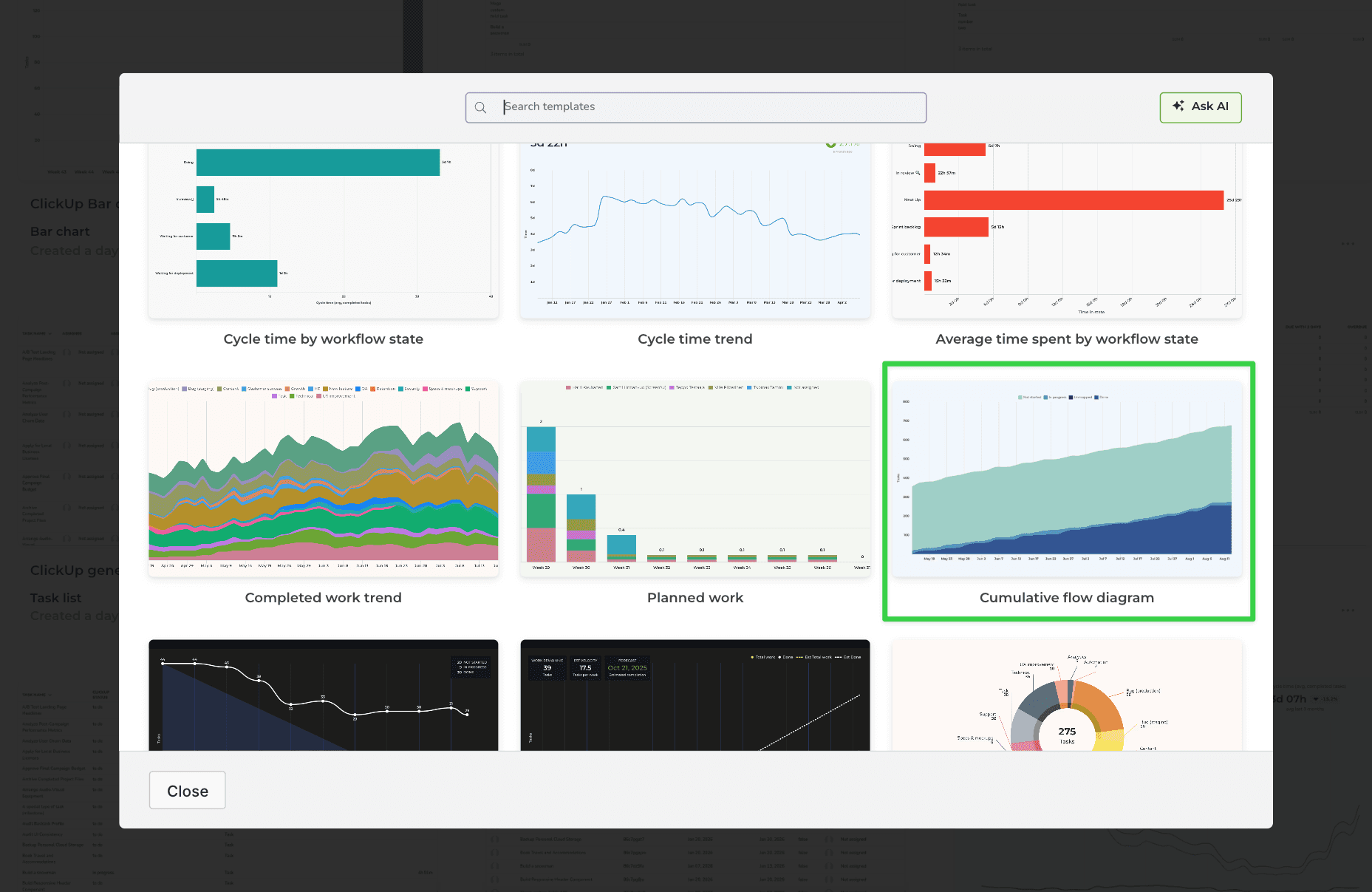
Create from template and customize
You can create this chart with just a few clicks using a template. Customize it to your liking with the chart editor.
Use data from any of your custom fields
Rename labels to your liking
Set the format of the numbers (currency, number format)
Select light mode or dark mode
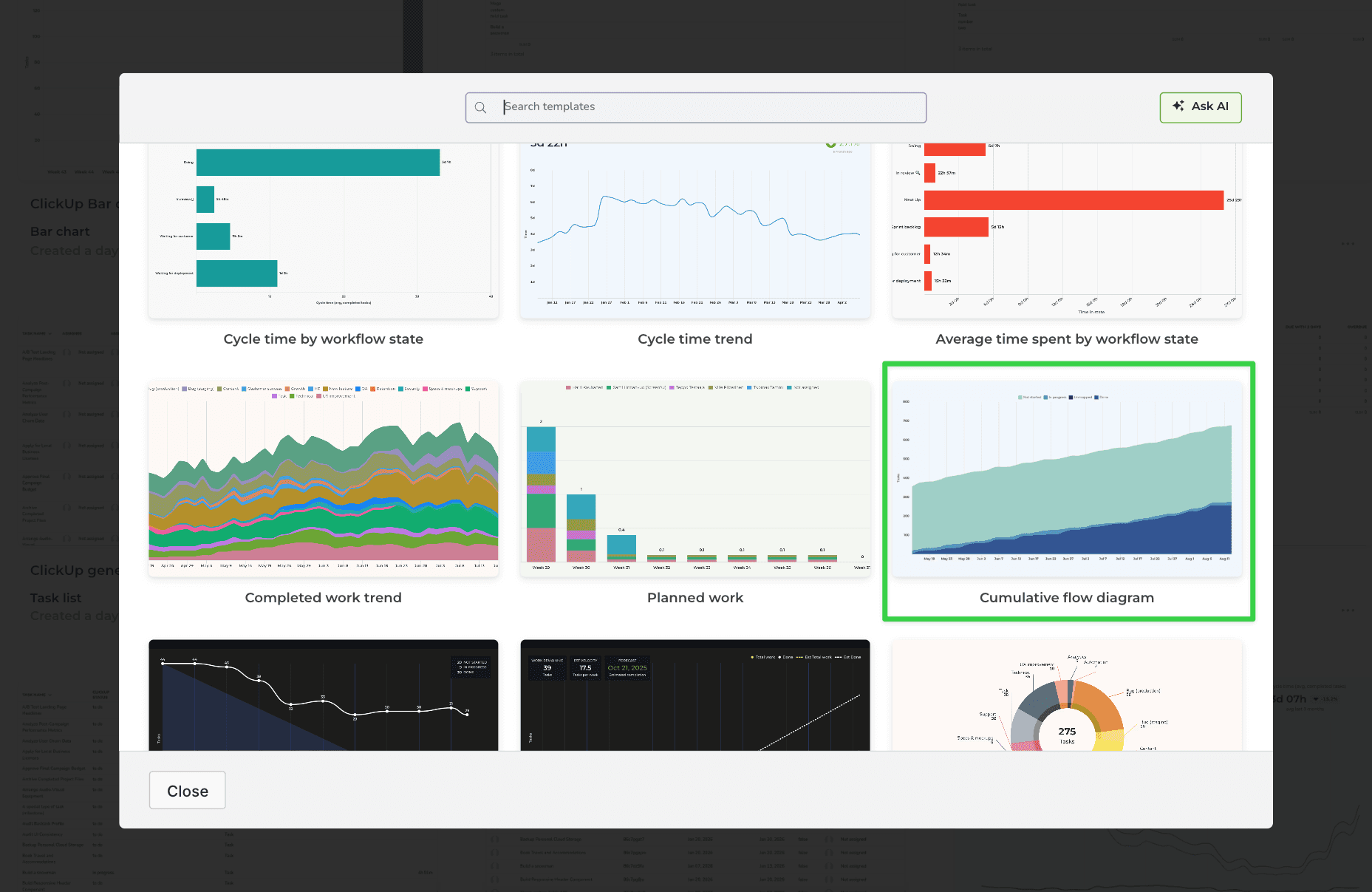
Create from template and customize
You can create this chart with just a few clicks using a template. Customize it to your liking with the chart editor.
Use data from any of your custom fields
Rename labels to your liking
Set the format of the numbers (currency, number format)
Select light mode or dark mode
Create this chart using your own data
Learn More
How to set up: Getting started with Screenful
From our blog: Introducing the new Cumulative flow diagram







