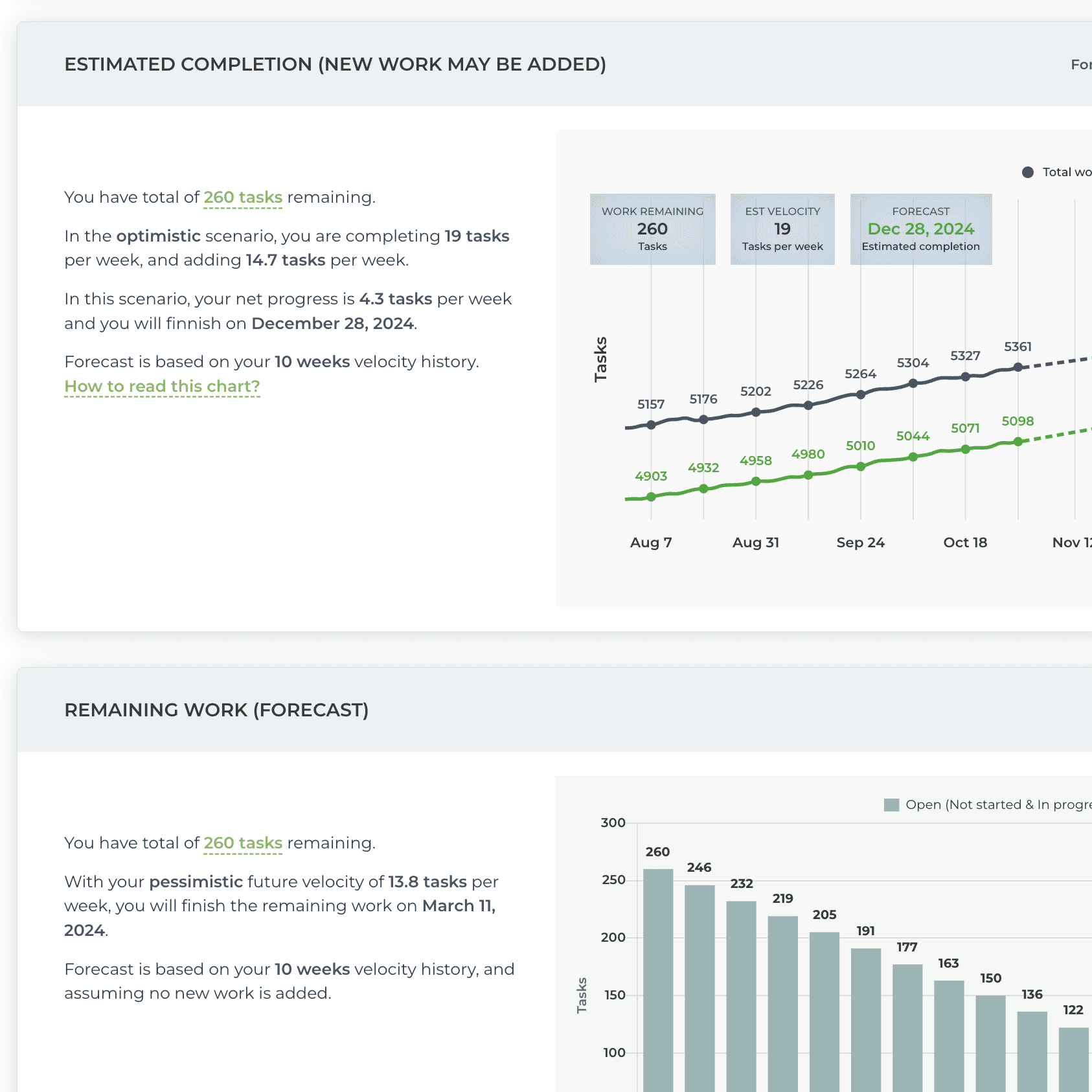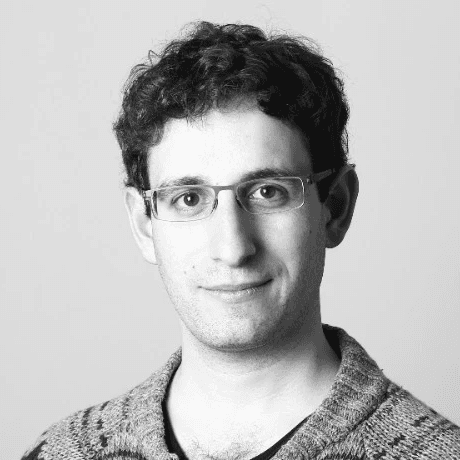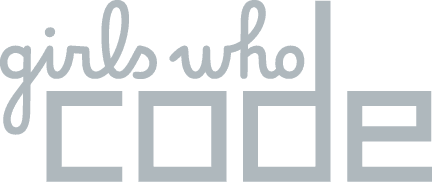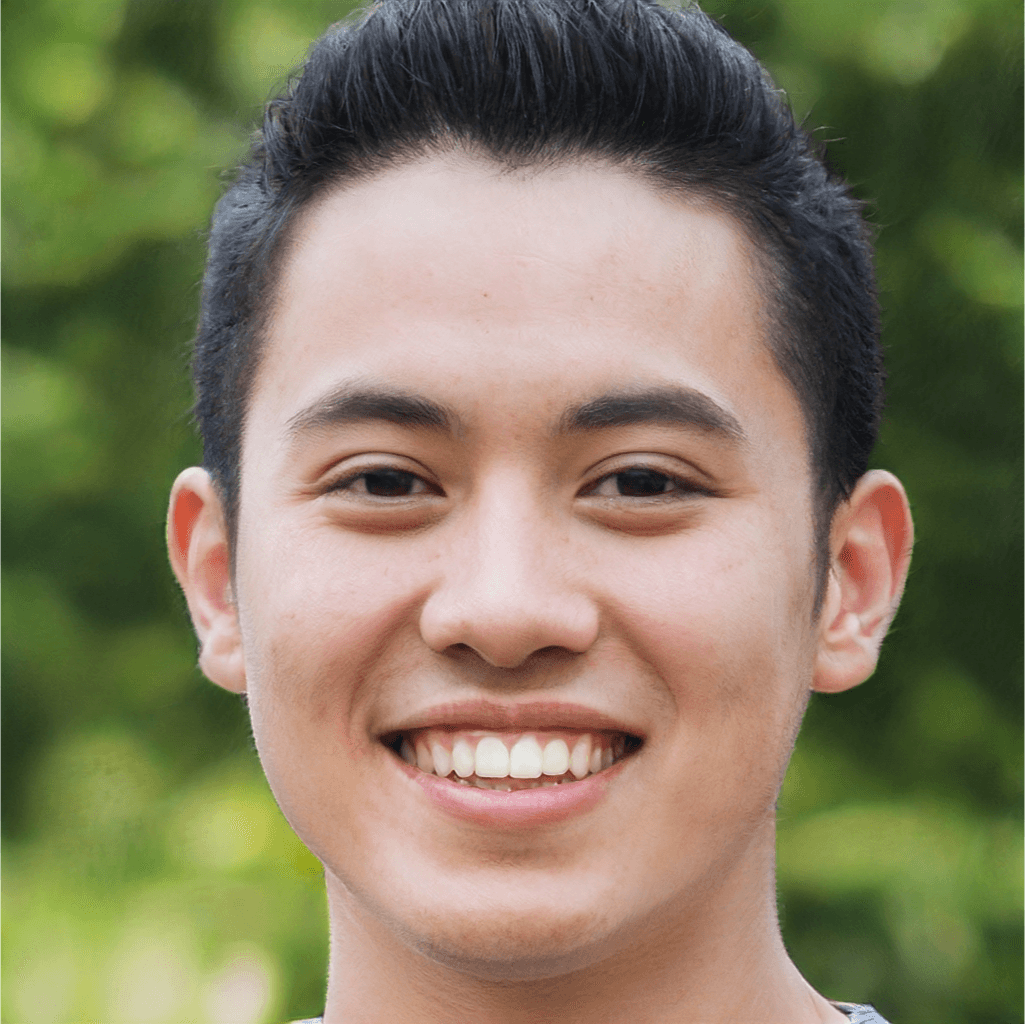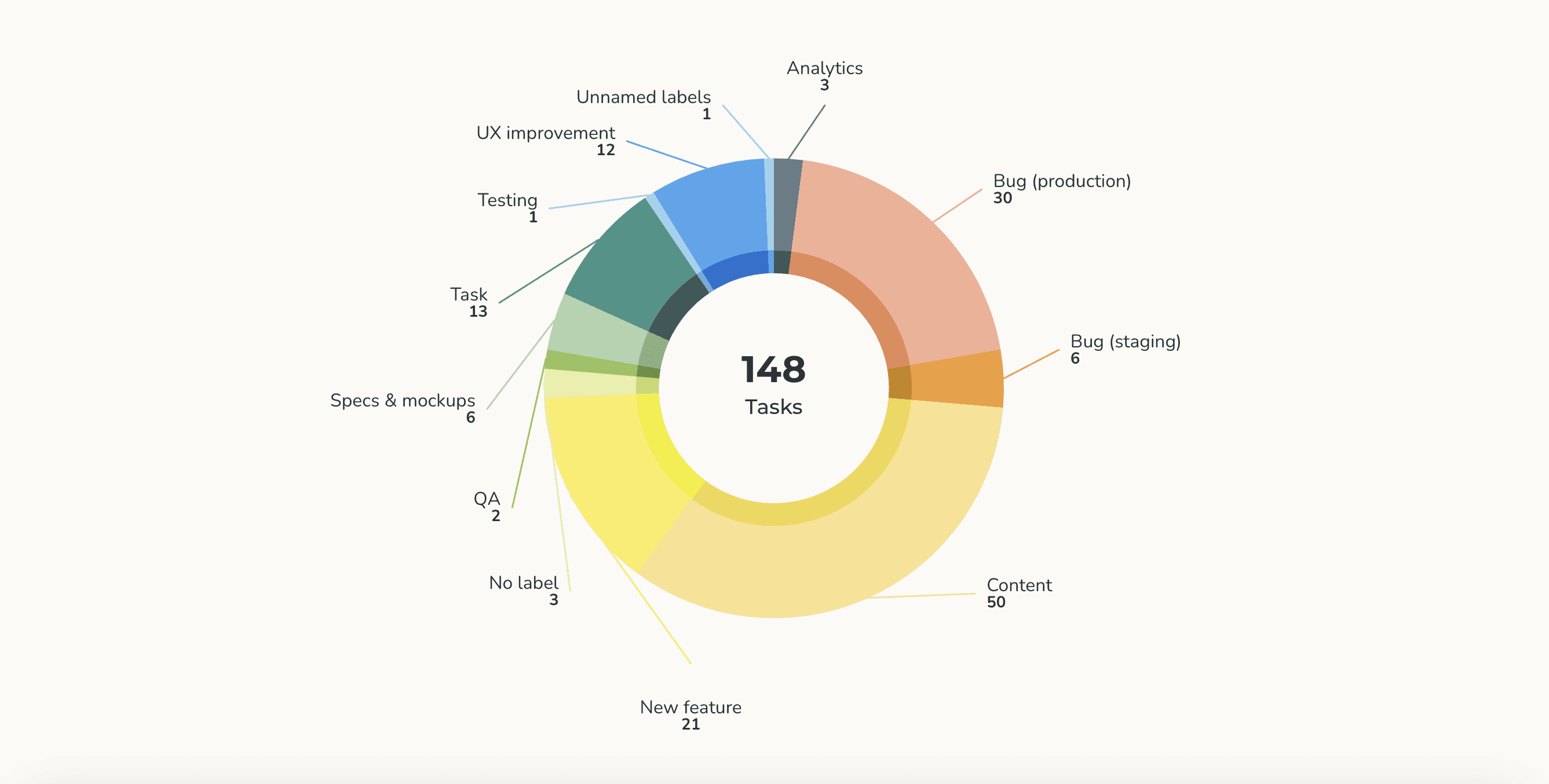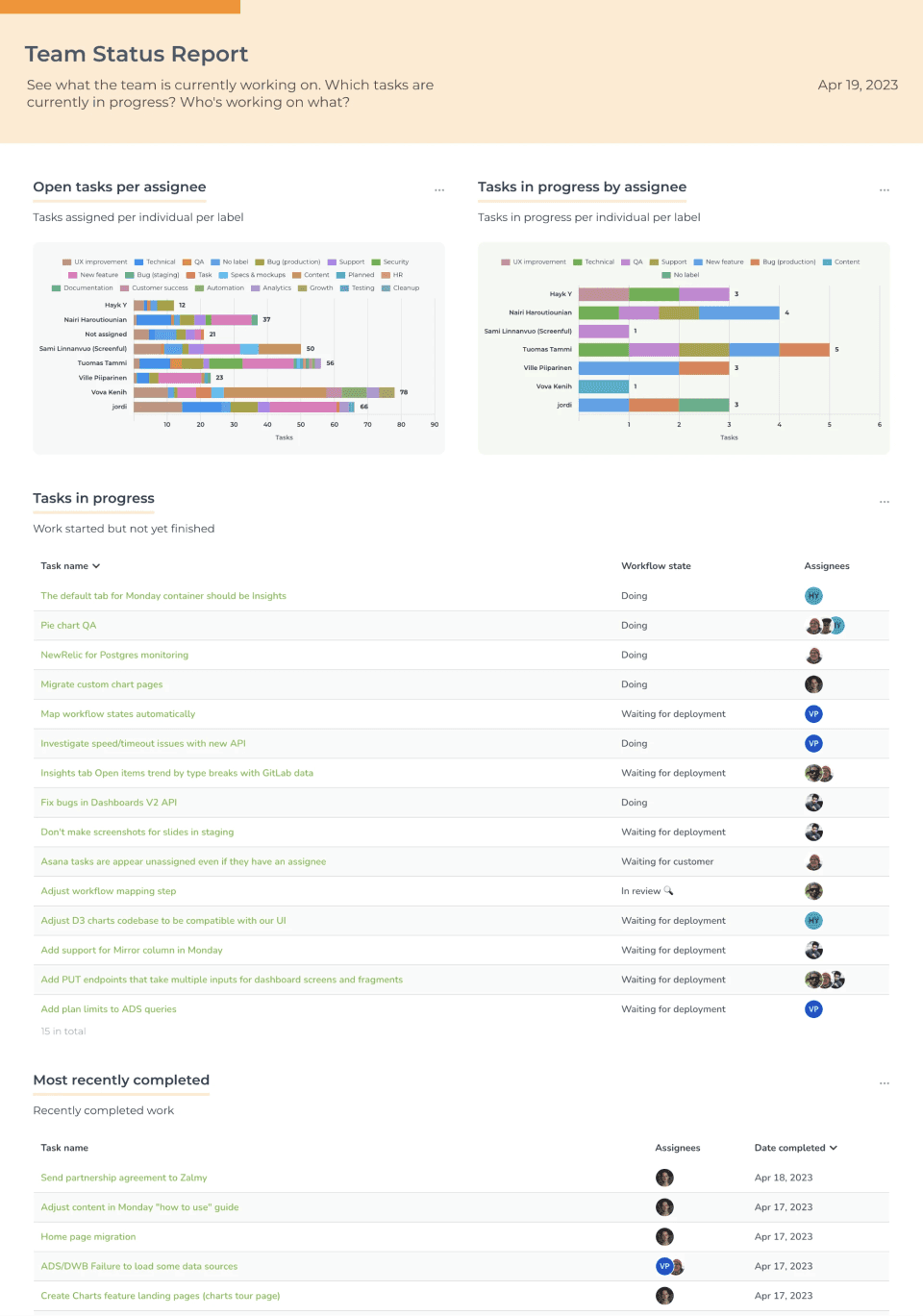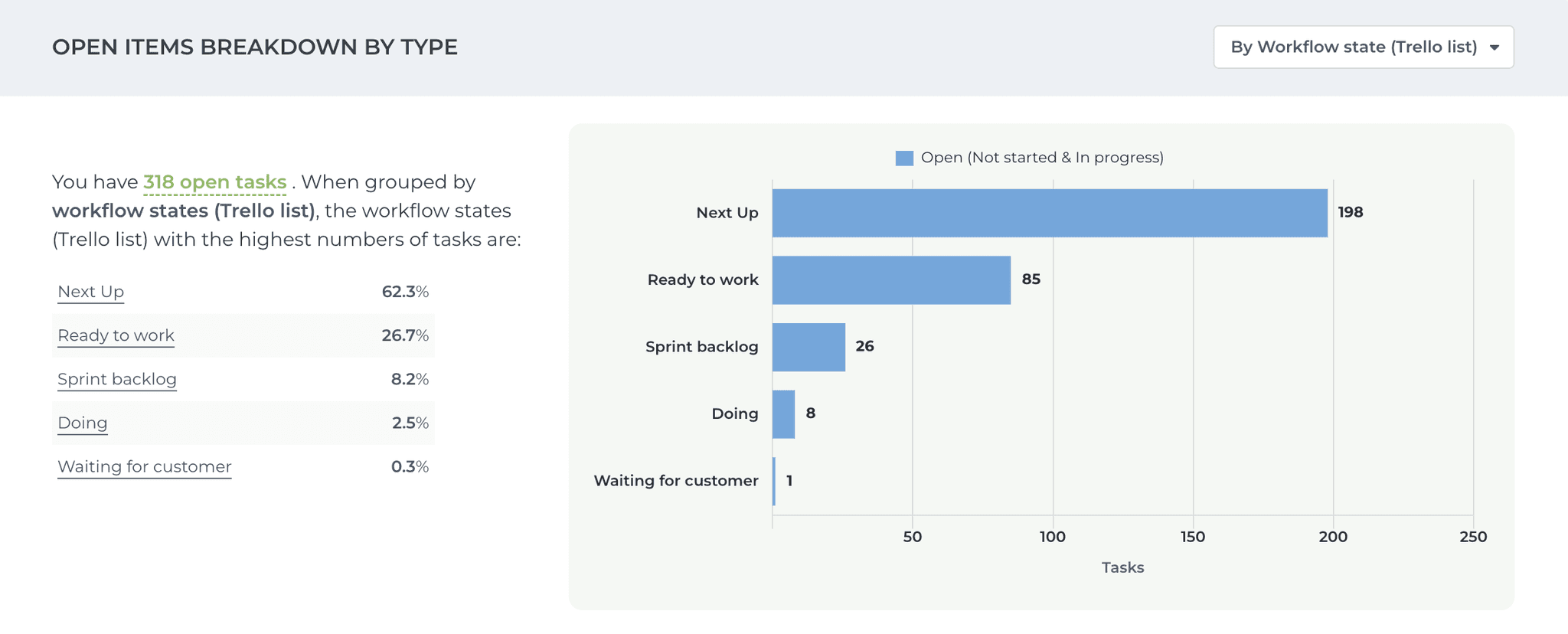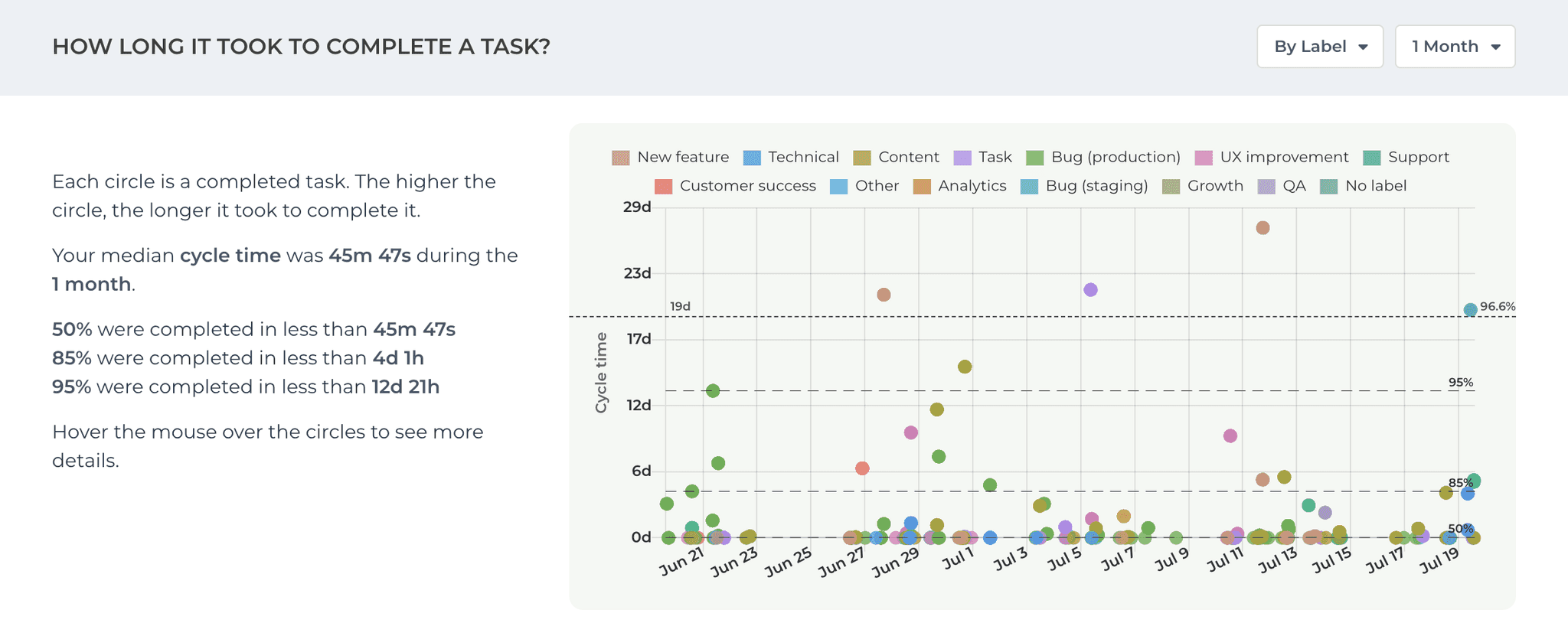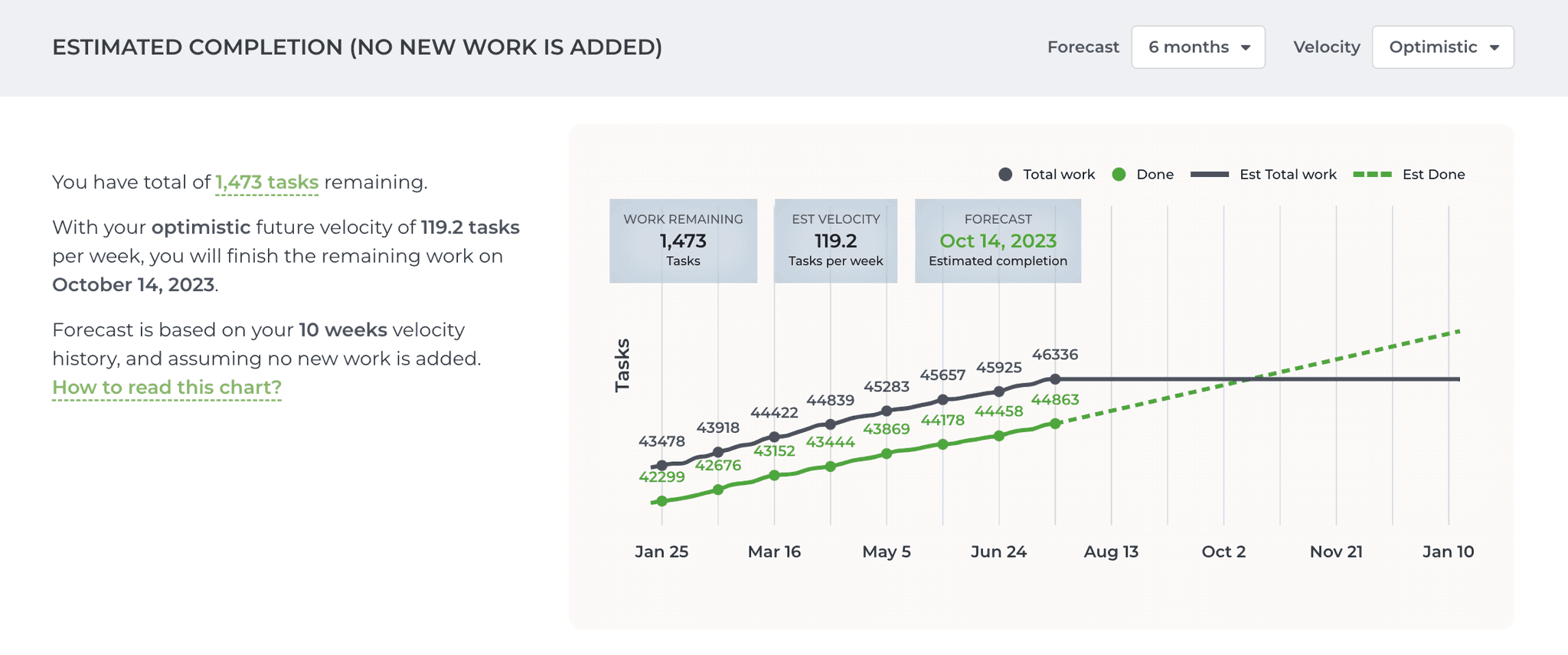
Análisis y Informes
Automatically get the insights you need to optimize workflows and hit your numbers every time
Crea gráficos e informes, y compártelos por correo electrónico o Slack. Usa el modo de TV para configurar la rotación en una gran pantalla en la oficina.
Integraciones
Obtenga información útil a partir de los datos de sus tareas
"Really good looking views and easy setup. Ideal for providing open visibility for the progress across the company."
kit completo
De cero a valor en minutos con plantillas probadas
De cero a valor en minutos con plantillas probadas
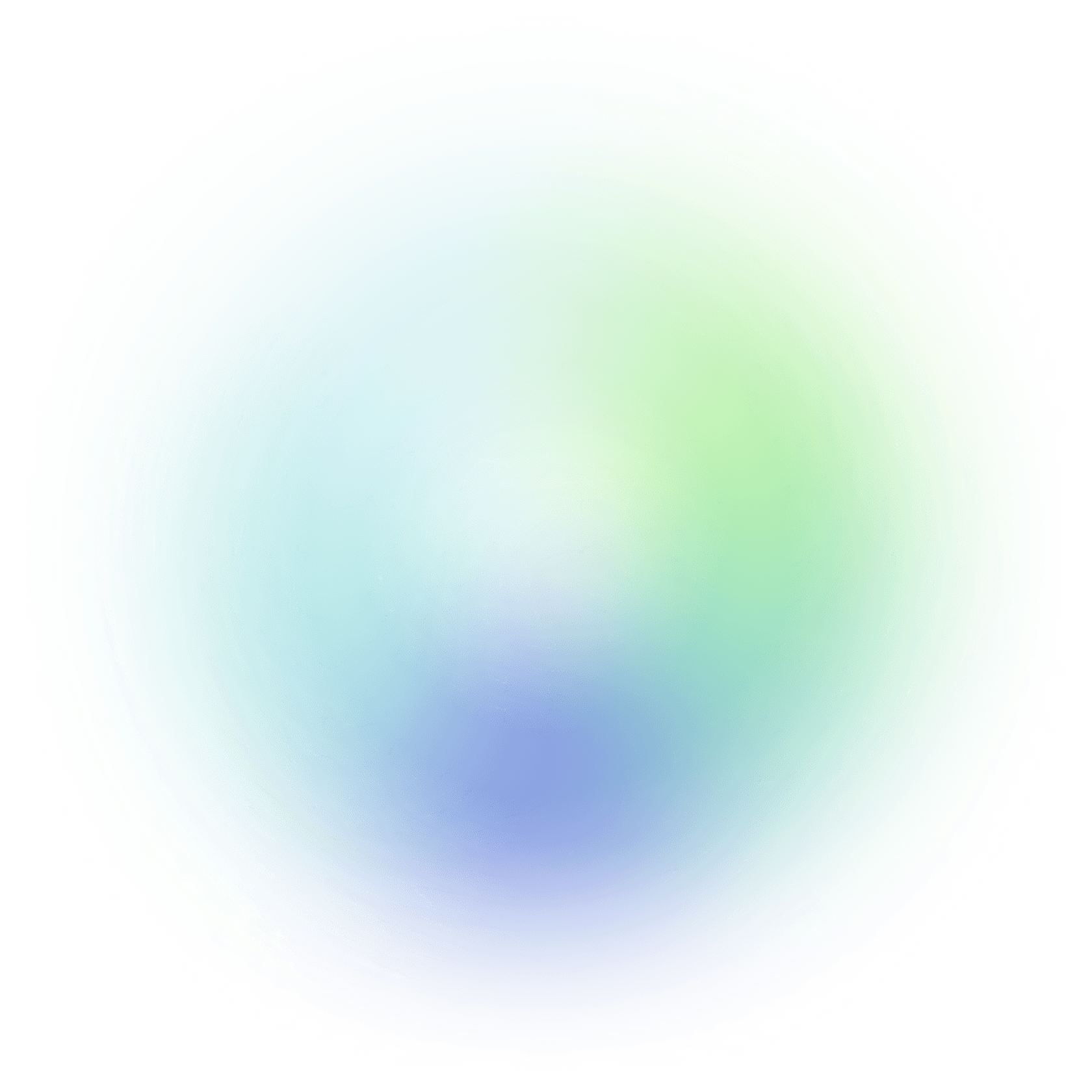
FAQ
Preguntas comunes
Will Screenful make changes to my data, or is my data affected in any way?
We do not make changes to your data. We only read it via the API of your tool. Screenful is only for reporting and analytics. It does not update any data within your tools.
We do not make changes to your data. We only read it via the API of your tool. Screenful is only for reporting and analytics. It does not update any data within your tools.
Are weekends included in the cycle time calculation?
By default yes, but you can specify your working hours and days in the Account Settings.
By default yes, but you can specify your working hours and days in the Account Settings.
Can I filter charts based on epic, version, sprint etc.
Yes, you can learn more by reading the filtering guide.
Yes, you can learn more by reading the filtering guide.
How do I adjust the contents of the charts?
You can choose what data is included by setting a filter, and you can adjust the appearance of a chart in the chart settings.
You can choose what data is included by setting a filter, and you can adjust the appearance of a chart in the chart settings.
Is there a way to remove outliers from the data?
If you want to exclude individual items from the metrics, you can do it by following the steps below
Set a specific label or tag (e.g. "excluded") to the item you want to exclude (task, issue, user story etc.)
Go to Screenful and reset the data source in the Data sync options
Go to the chart in question and set a filter (e.g. label is none of 'excluded')
If the item is already archived, you have to unarchive it first. Then apply the steps 1-2. After that, you can archive it again.
If you want to exclude individual items from the metrics, you can do it by following the steps below
Set a specific label or tag (e.g. "excluded") to the item you want to exclude (task, issue, user story etc.)
Go to Screenful and reset the data source in the Data sync options
Go to the chart in question and set a filter (e.g. label is none of 'excluded')
If the item is already archived, you have to unarchive it first. Then apply the steps 1-2. After that, you can archive it again.
Does this support my specific workflow or do I have to use some specific states like "open", "in progress" and "done"?
You are not limited to any specific set of states or a workflow. You can configure your own workflow, if such exists, and you can use that in your reporting. It's also ok if you don't have any workflow in your boards, as can create reports based on any other criteria by setting a filter.
You are not limited to any specific set of states or a workflow. You can configure your own workflow, if such exists, and you can use that in your reporting. It's also ok if you don't have any workflow in your boards, as can create reports based on any other criteria by setting a filter.
How often is data updated?
All data sources are synced automatically once per hour. Changing settings or configuration will trigger additional sync so your data is at most one hour old. You can sync data manually at any time in the sync settings.
All data sources are synced automatically once per hour. Changing settings or configuration will trigger additional sync so your data is at most one hour old. You can sync data manually at any time in the sync settings.
Can I embed these charts into my intranet?
You can embed any custom chart or report to any web page using the embed code. Learn more about the sharing feature from the online guide.
You can embed any custom chart or report to any web page using the embed code. Learn more about the sharing feature from the online guide.
I can’t find an answer to my question
The Getting Started Guide contains Instructions for setting up Screenful.
See also our Accounts & Pricing FAQ.
Check out our how-to and public roadmap or get in touch by emailing to support@screenful.com
The Getting Started Guide contains Instructions for setting up Screenful.
See also our Accounts & Pricing FAQ.
Check out our how-to and public roadmap or get in touch by emailing to support@screenful.com