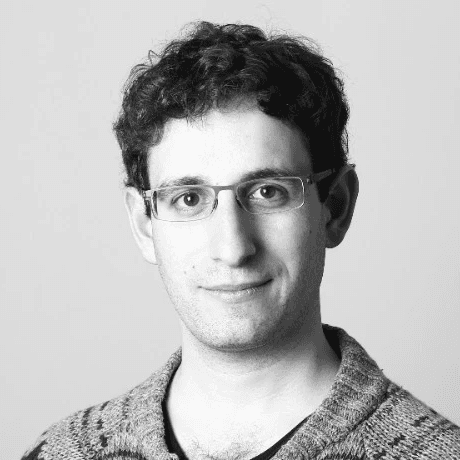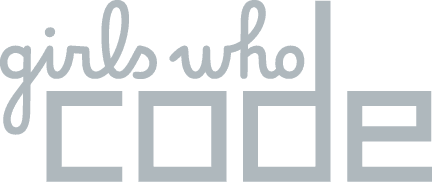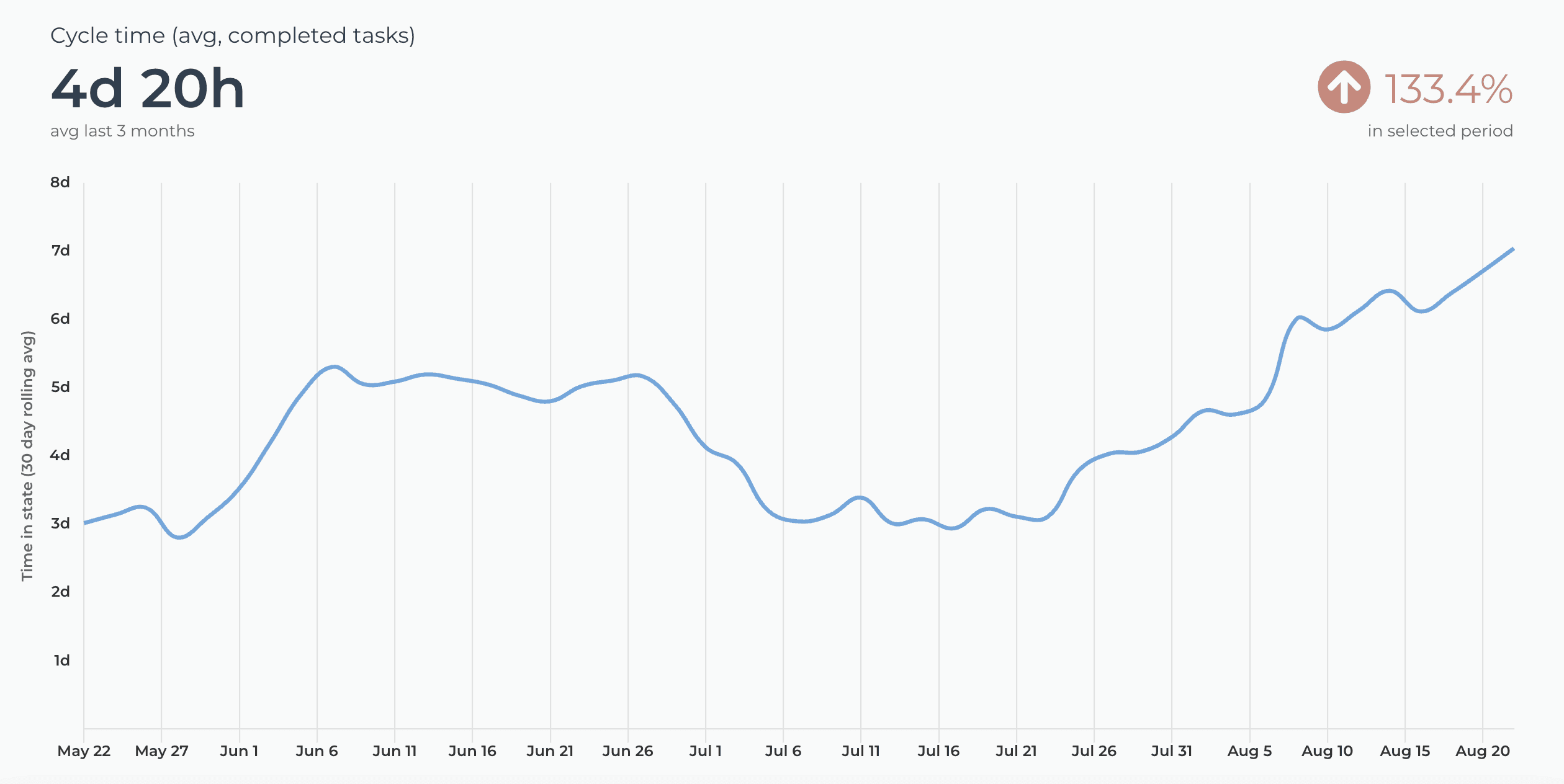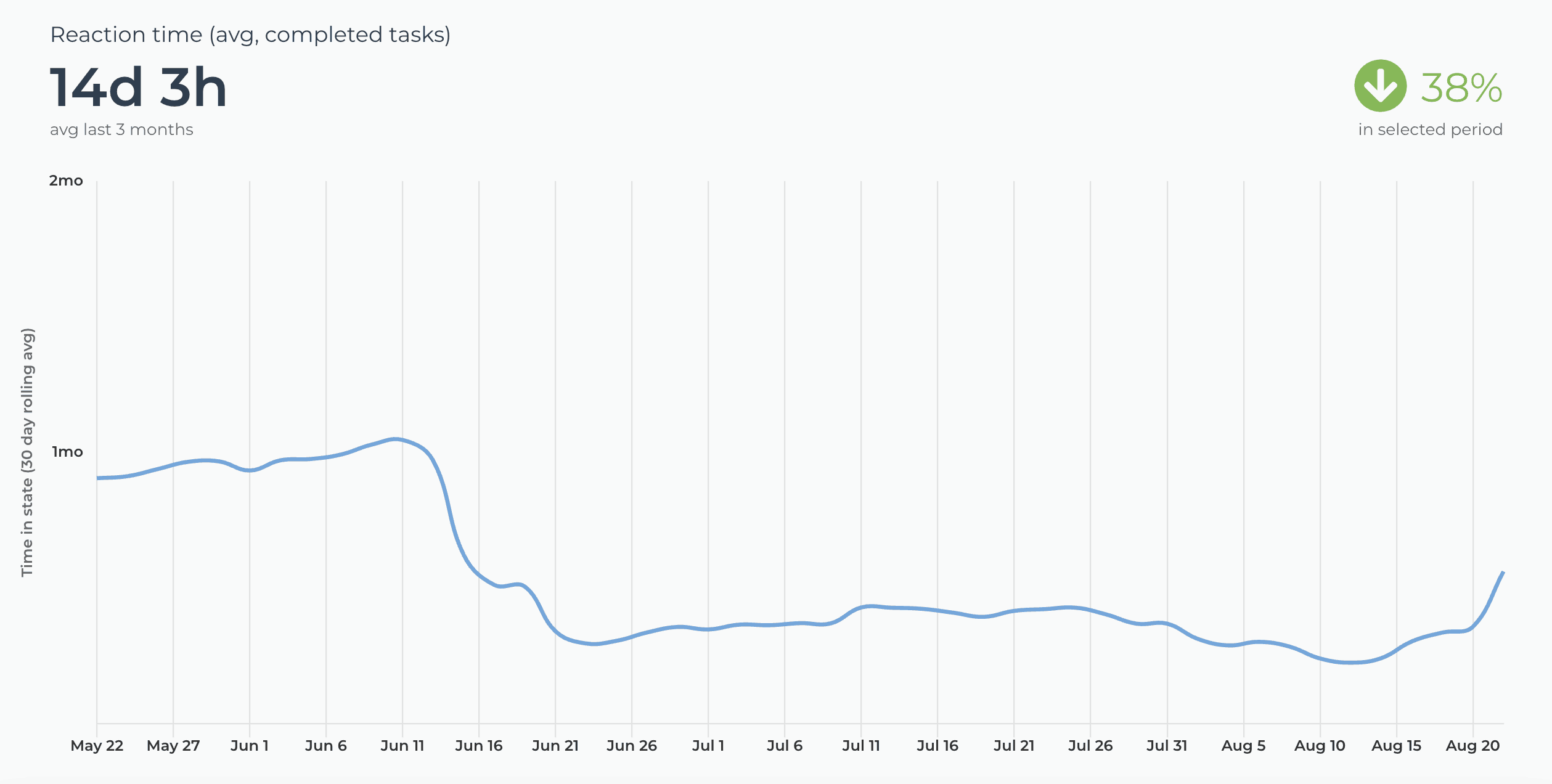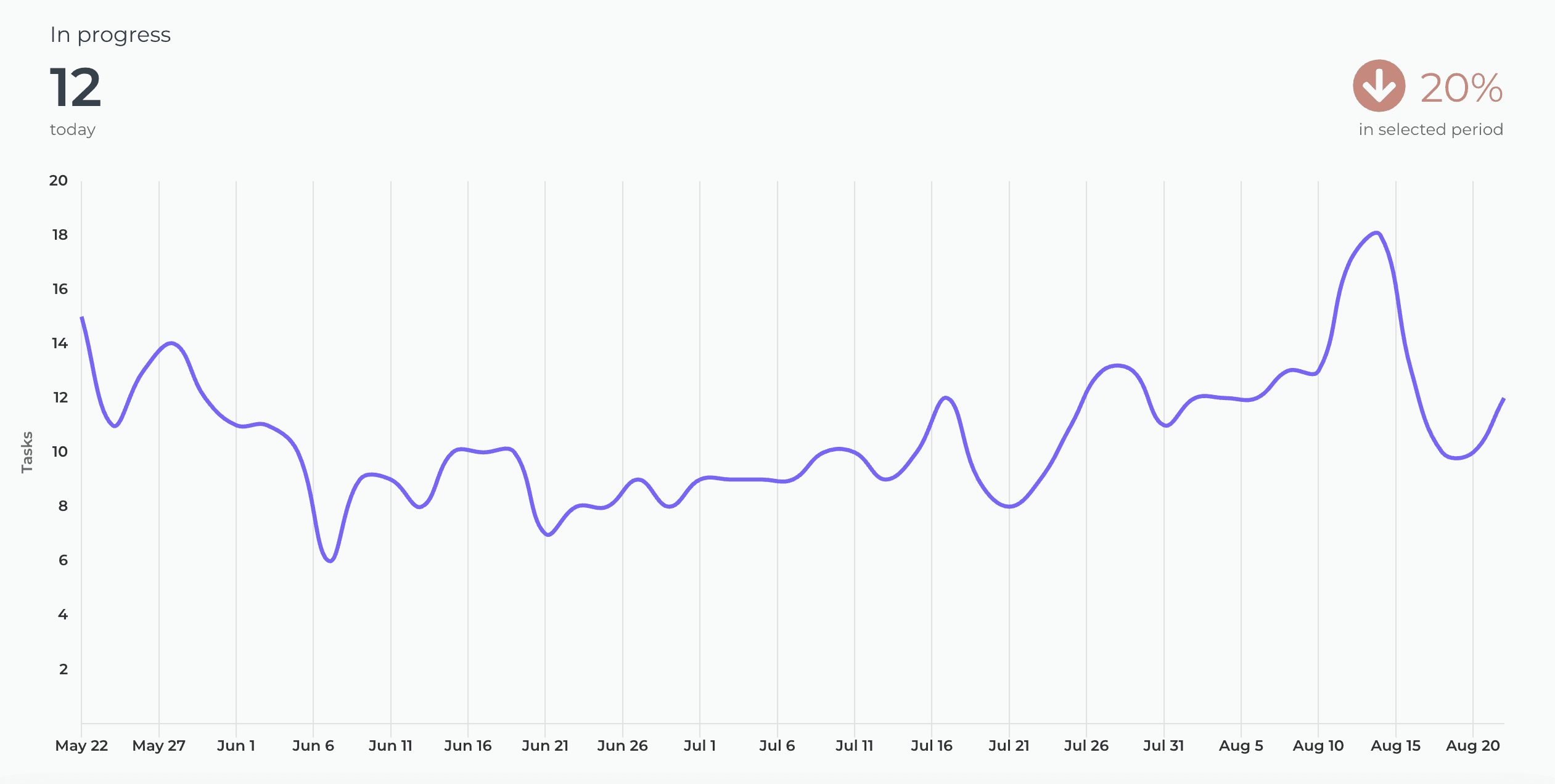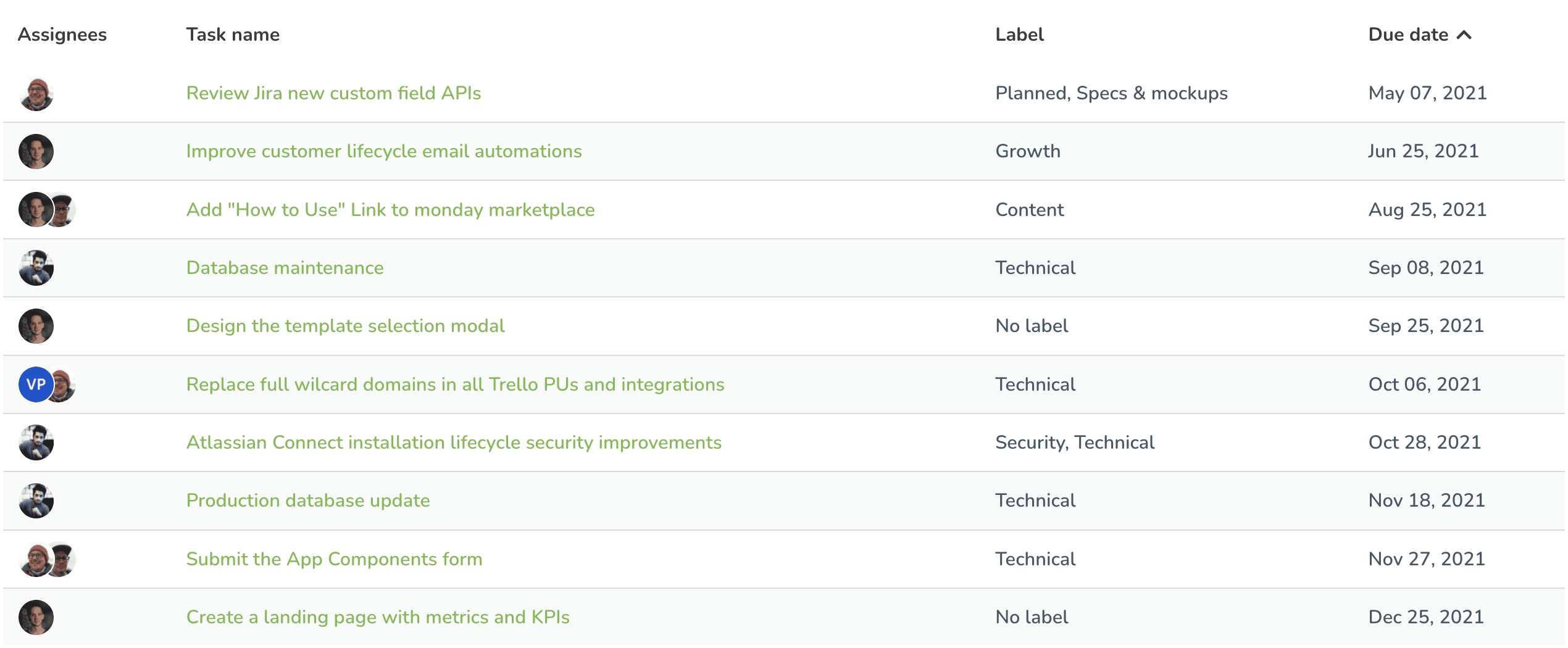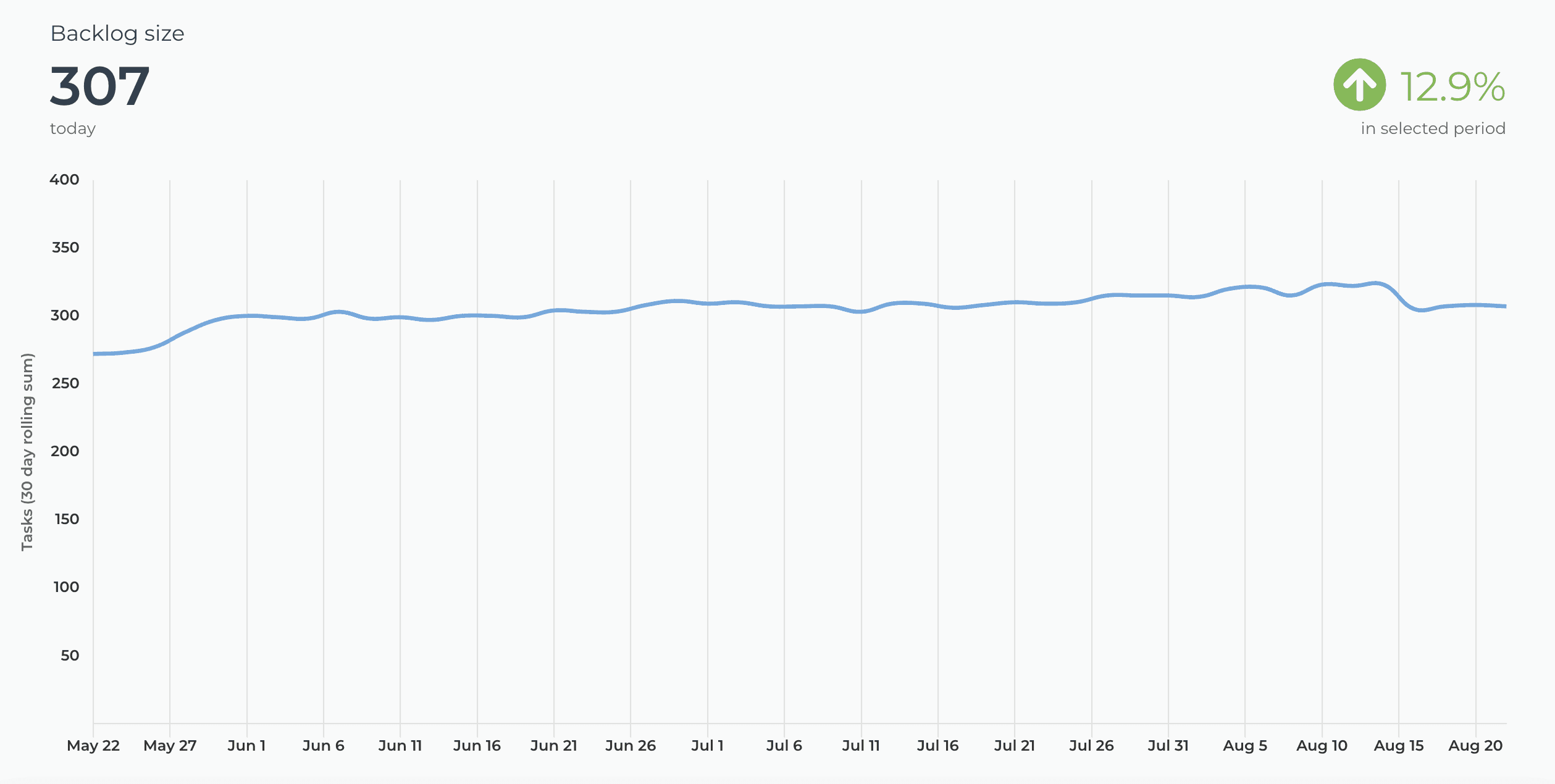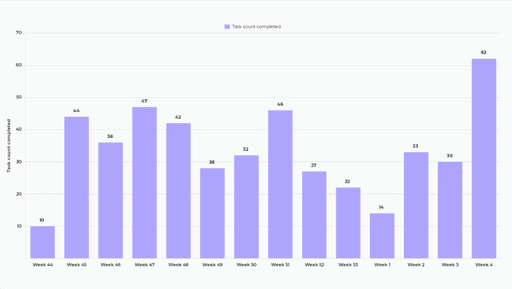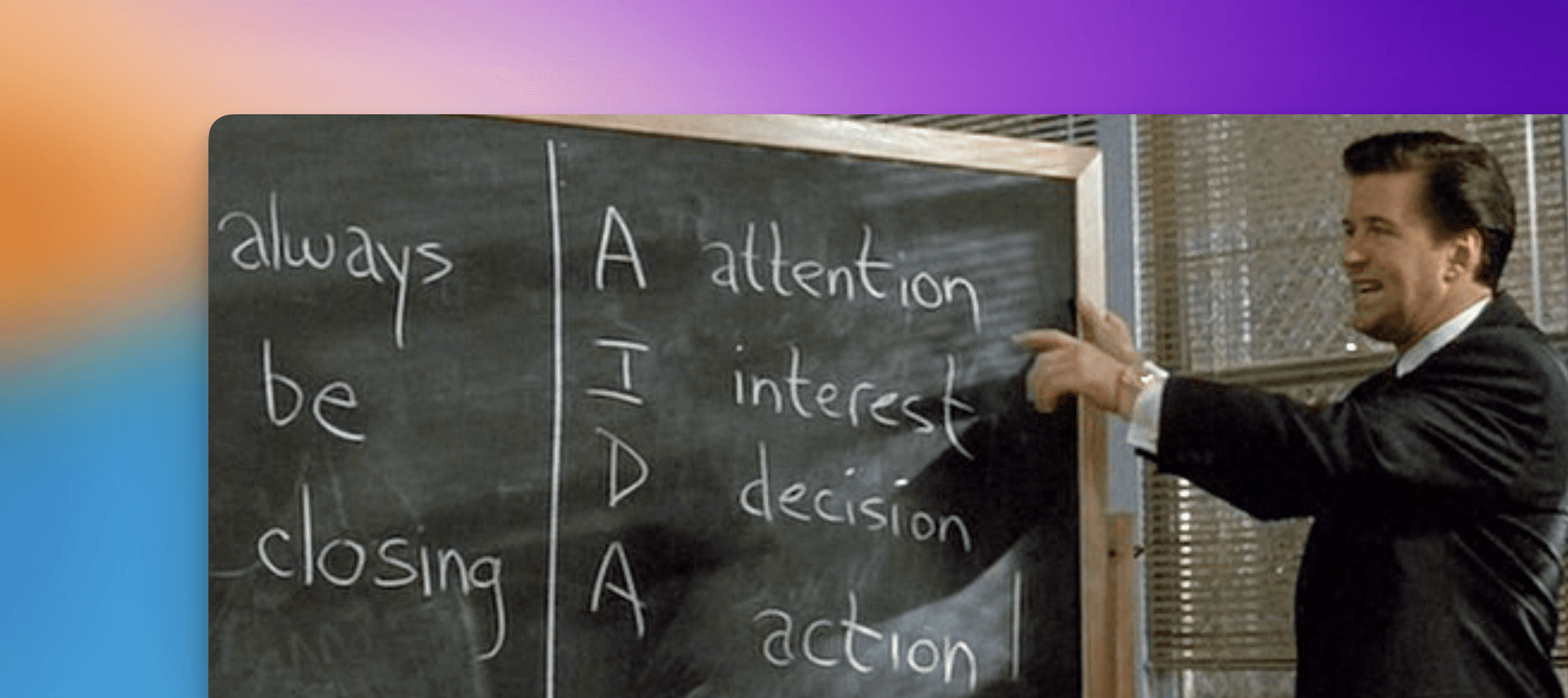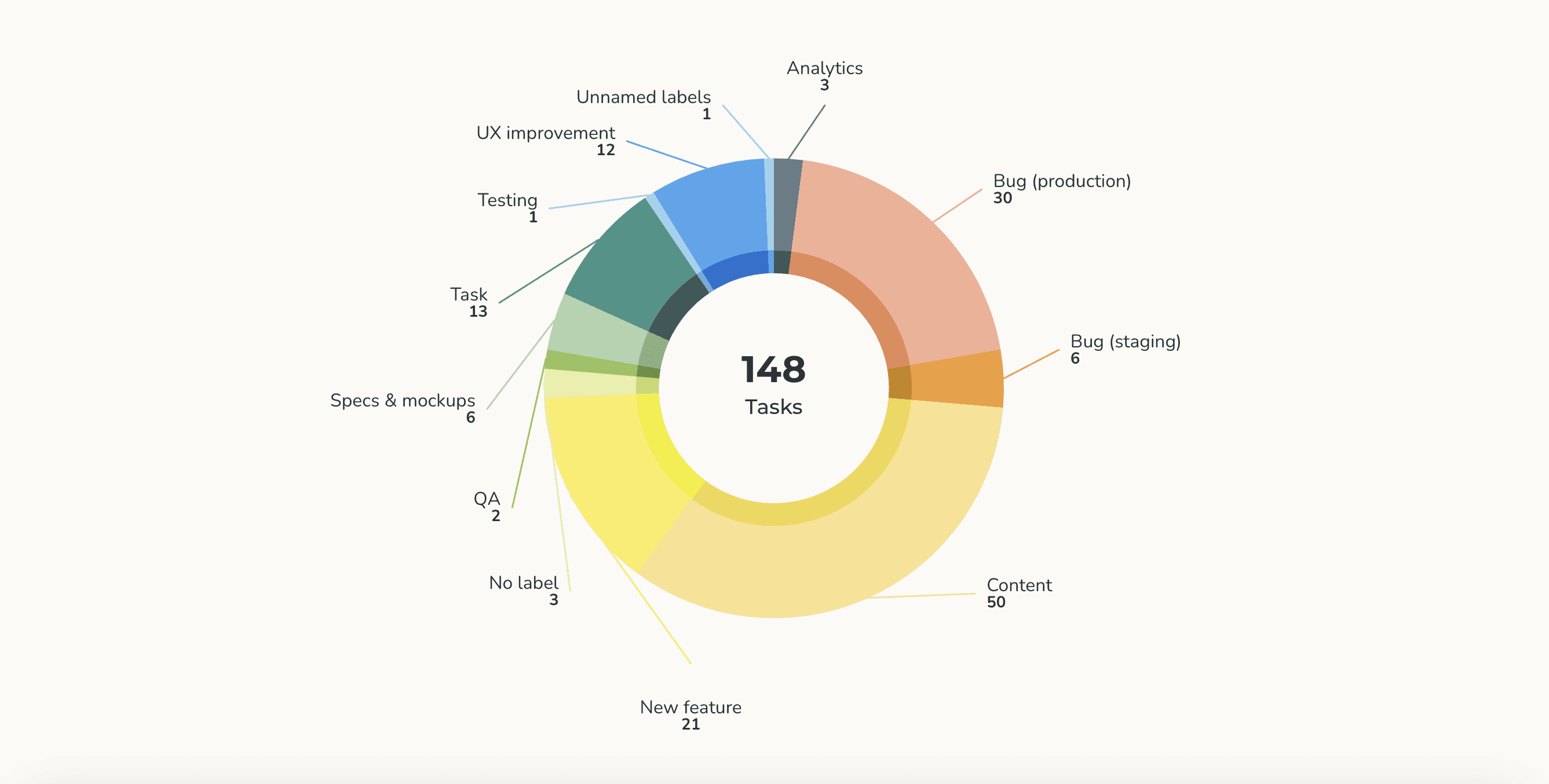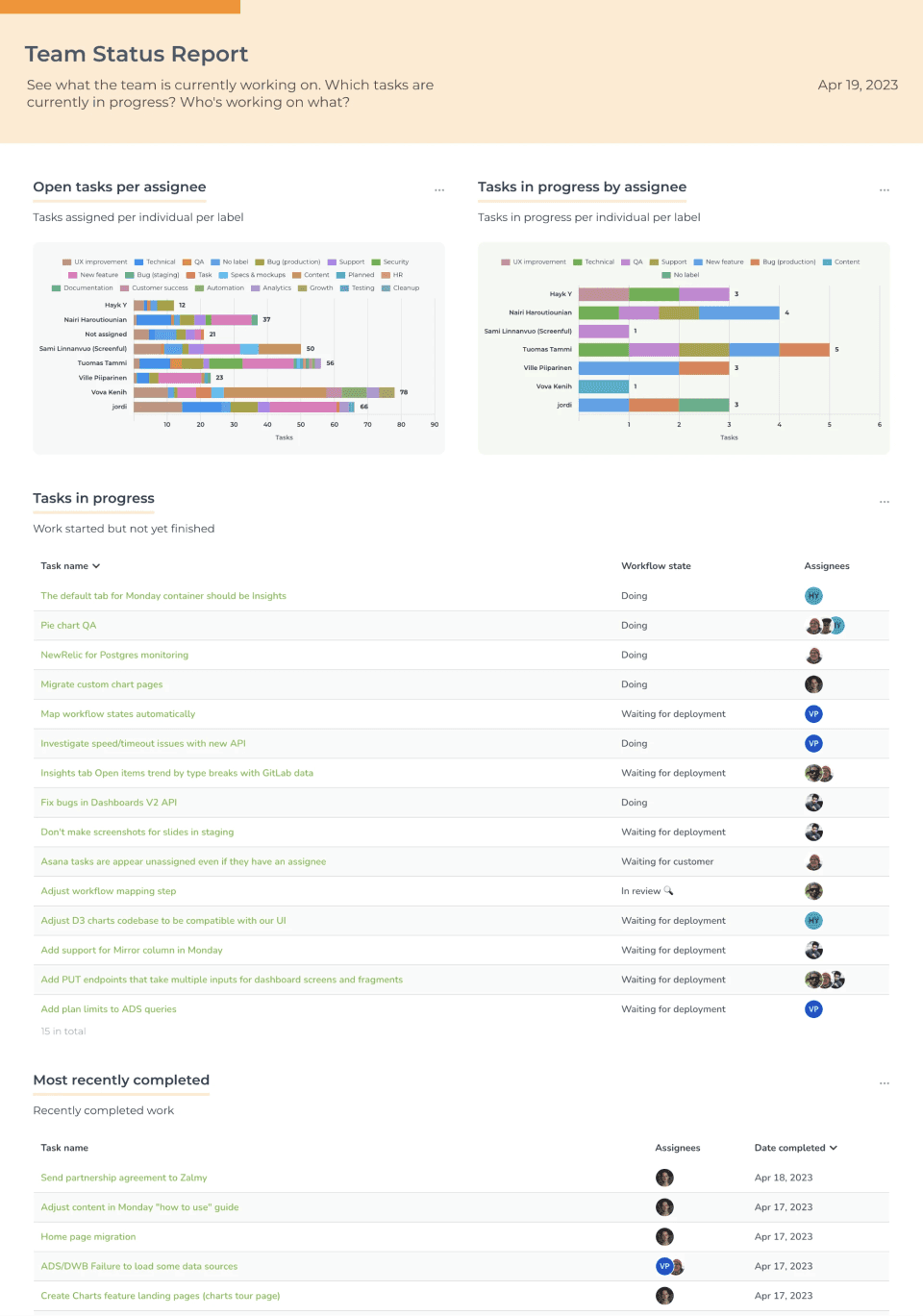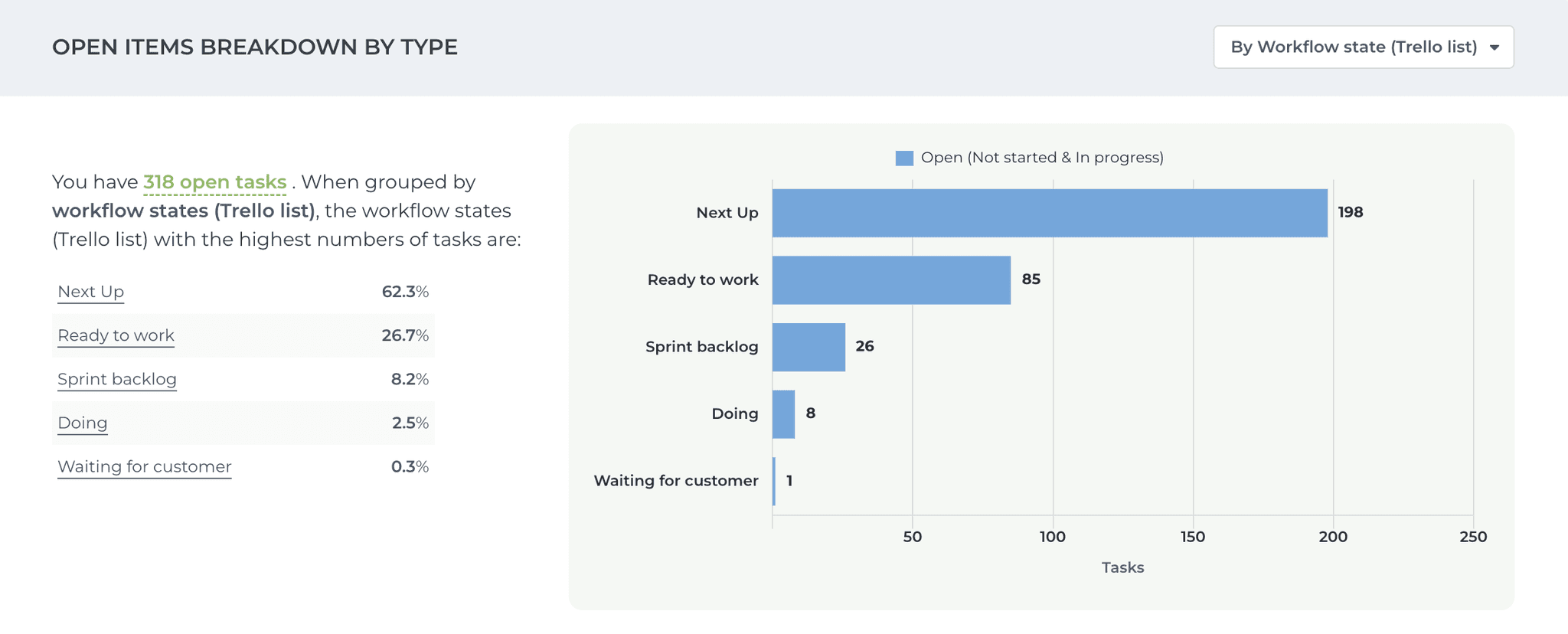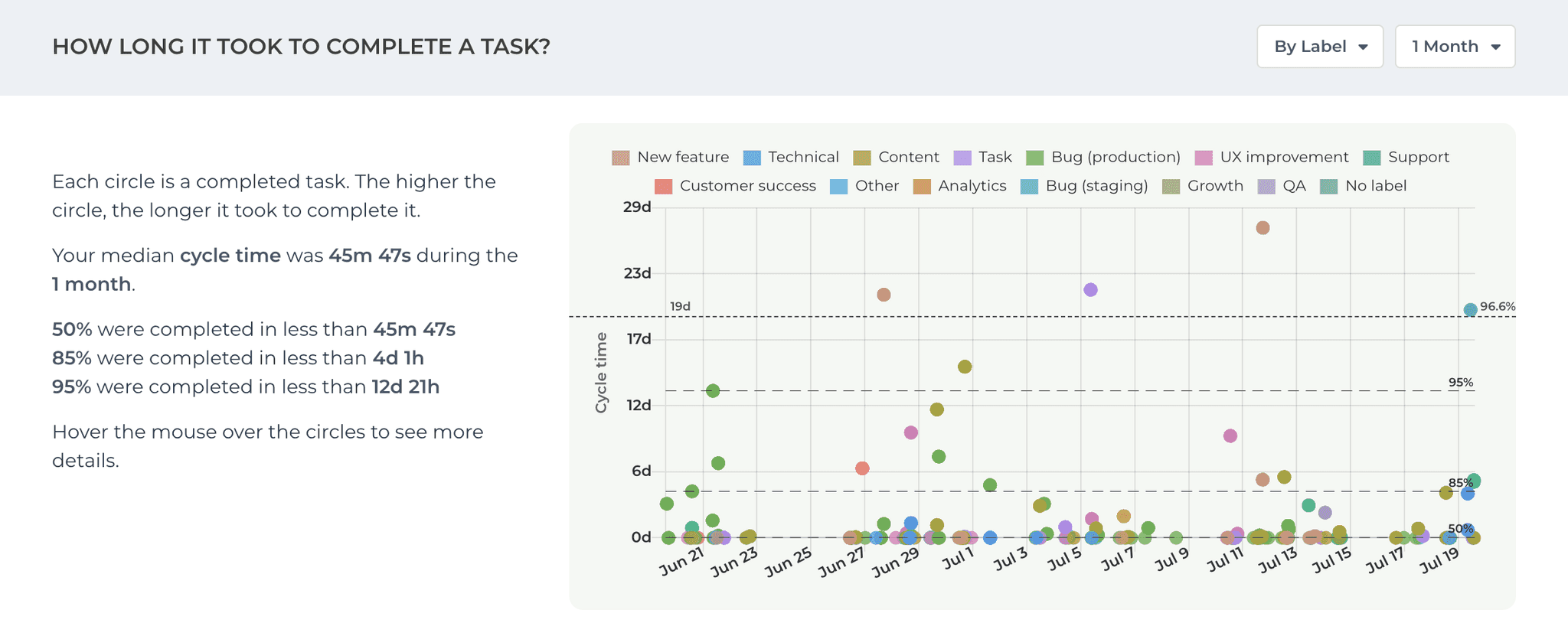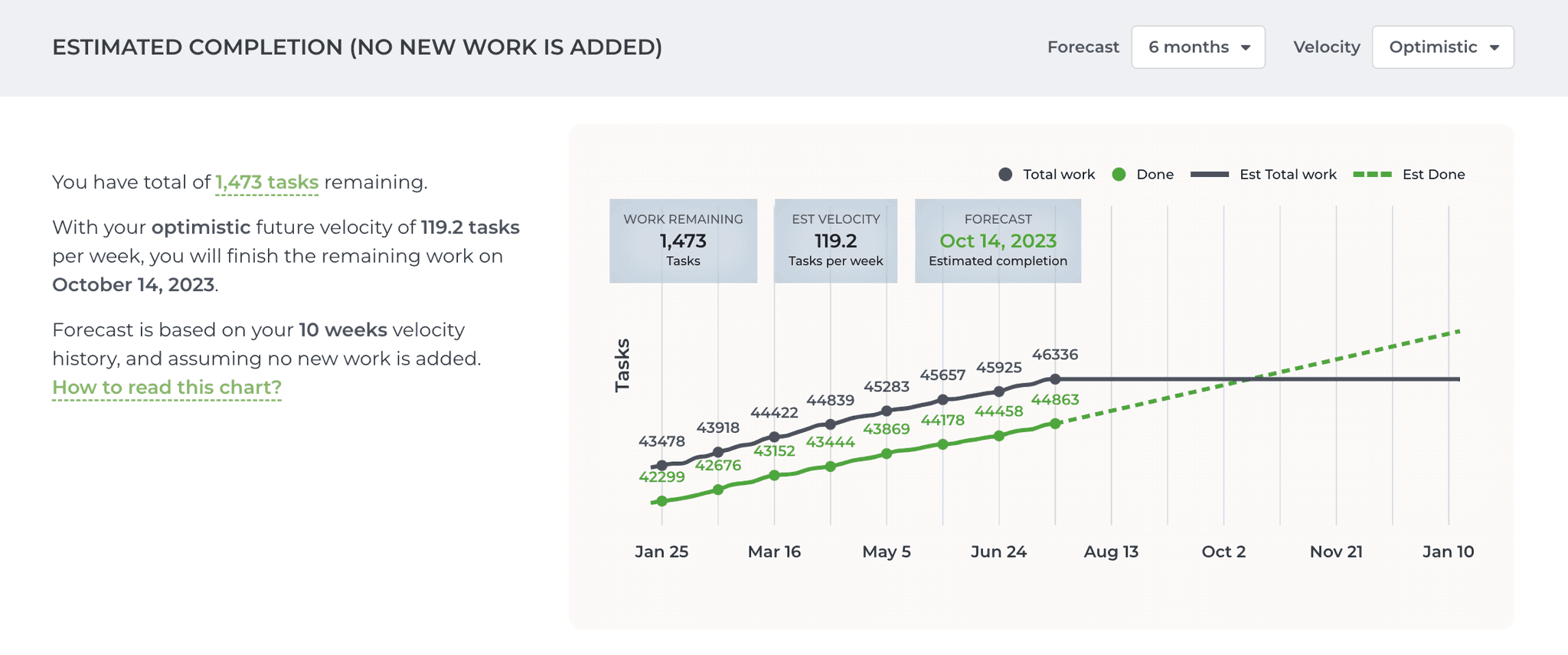Get automated productivity insights from your monday.com data and share them with ease
Available on monday.com Apps Marketplace
Análisis e Informes
Obtenga información práctica de monday.com con informes automatizados y gráficos personalizables.
Apreciado por líderes de la industria
"Really good looking views and easy setup. Ideal for providing open visibility for the progress across the company."
🏆🏆🏆
Award-winning technology. Staff pick at the Monday.com Apps Challenge.
Learn how to automate your monday.com reporting
Browse our recent blog posts and product updates
kit completo
De cero a valor en minutos con plantillas probadas
De cero a valor en minutos con plantillas probadas
FAQ
Preguntas comunes
What is the difference between using Screenful as a monday.com board view and the web app?
You can launch Screenful inside the Monday board by adding a new board view. Alternatively, you can use Screenful as a standalone web app by logging in at https://screenful.com/login
You can launch Screenful inside the Monday board by adding a new board view. Alternatively, you can use Screenful as a standalone web app by logging in at https://screenful.com/login
Can I see metrics based on any of my columns in monday.com?
Yes, you can use any of the columns in your board either as units, or for grouping and filtering data, or as columns in your reports. Learn more from the online guide.
Yes, you can use any of the columns in your board either as units, or for grouping and filtering data, or as columns in your reports. Learn more from the online guide.
Do you support monday Sales CRM product?
Yes, we do support the monday Sales CRM in our reporting. You can learn more from this article.
Yes, we do support the monday Sales CRM in our reporting. You can learn more from this article.
How are the lead and cycle times calculated in monday.com?
The timings are based on your workflow settings. You can learn more from the Lead Time FAQ.
The timings are based on your workflow settings. You can learn more from the Lead Time FAQ.
Can I create charts based on due dates?
Yes, you can filter charts based on due dates or by status such as overdue. You can also track the amount of work planned for the future using the Workload chart. Learn more about setting up the workload chart for monday.com.
Yes, you can filter charts based on due dates or by status such as overdue. You can also track the amount of work planned for the future using the Workload chart. Learn more about setting up the workload chart for monday.com.
Do you support monday.com formula columns?
Currently, we don’t support formula columns since the values of formula columns are not returned by the Monday API. However, there are two workarounds:
Use a Marketplace add-on such as Autoboost or General Caster to copy the formula value into a number column. After that, you can use that number column in your Screenful charts.
Use the calculated column in our Table chart to perform calculations between the columns.
Currently, we don’t support formula columns since the values of formula columns are not returned by the Monday API. However, there are two workarounds:
Use a Marketplace add-on such as Autoboost or General Caster to copy the formula value into a number column. After that, you can use that number column in your Screenful charts.
Use the calculated column in our Table chart to perform calculations between the columns.
What if I archive an item?
Archived tasks are treated differently depending on whether they are completed or not. Completed tasks are still considered completed even if they are archived. Tasks that are archived before they were completed are considered removed. Archiving a task doesn't affect its metrics collected before it was archived.
Archived tasks are treated differently depending on whether they are completed or not. Completed tasks are still considered completed even if they are archived. Tasks that are archived before they were completed are considered removed. Archiving a task doesn't affect its metrics collected before it was archived.
Solución de problemas
I'm using Monday desktop app and I'm having issues with Screenful
Some features do not work in the Monday desktop app. For example, some links are not clickable. Also, you may be asked to log in even when logged in via the web app. The solution is to use the Monday web UI instead of Monday desktop app for creating the charts and reports. For example, you can create a chart using the web app, and place it in the Monday dashboard. After that, you can use the desktop app to view the chart in a Monday dashboard
Some features do not work in the Monday desktop app. For example, some links are not clickable. Also, you may be asked to log in even when logged in via the web app. The solution is to use the Monday web UI instead of Monday desktop app for creating the charts and reports. For example, you can create a chart using the web app, and place it in the Monday dashboard. After that, you can use the desktop app to view the chart in a Monday dashboard
I have created automation to move items from one monday.com board to another. Will that mess up my stats?
If an item is moved from board A to board B, you will lose the data about the item movements in board A since the Monday API won’t return it anymore. To avoid losing data, consider these alternatives:
Add a delay of at least two hours before moving an item. That leaves enough time for Screenful to register that the item was completed (sync runs once per hour)
Create a dedicated "Archived" group at the bottom of your board, and create an automation to move completed items to that group instead of another board.
If an item is moved from board A to board B, you will lose the data about the item movements in board A since the Monday API won’t return it anymore. To avoid losing data, consider these alternatives:
Add a delay of at least two hours before moving an item. That leaves enough time for Screenful to register that the item was completed (sync runs once per hour)
Create a dedicated "Archived" group at the bottom of your board, and create an automation to move completed items to that group instead of another board.
I have installed the Screenful add-on to my monday.com account, but all I see is an empty page. What can I do?
Under Chrome's Settings > Privacy > Content Settings, there is the cookie setting to "Block sites from setting any data". If you have it checked, uncheck it, or try with another browser.
Under Chrome's Settings > Privacy > Content Settings, there is the cookie setting to "Block sites from setting any data". If you have it checked, uncheck it, or try with another browser.
I’m unable to authorise Monday data sources
If you’re using the Monday IP restrictions feature it will block access to the monday API, which the Screenful connector needs in order to fetch data. To enable Screenful whitelist the IP address 34.251.47.98 and contact support@screenful.com so we can finalize the configuration.
If you’re using the Monday IP restrictions feature it will block access to the monday API, which the Screenful connector needs in order to fetch data. To enable Screenful whitelist the IP address 34.251.47.98 and contact support@screenful.com so we can finalize the configuration.
My charts are missing data
The likely reason is that your workflow mapping is not done correctly. You can learn more about the workflow mapping from this guide. If you do not use status columns in your board, you can always create charts based on date columns.
The likely reason is that your workflow mapping is not done correctly. You can learn more about the workflow mapping from this guide. If you do not use status columns in your board, you can always create charts based on date columns.