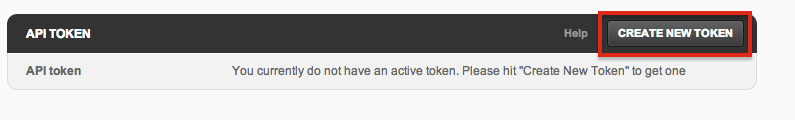Locating your API key in Pivotal Tracker
Locating your API key in Pivotal Tracker
To locate your Pivotal Track API key, navigate first to your Pivotal Tracker Profile page.
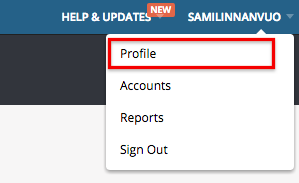
Then scroll to the bottom of the page.
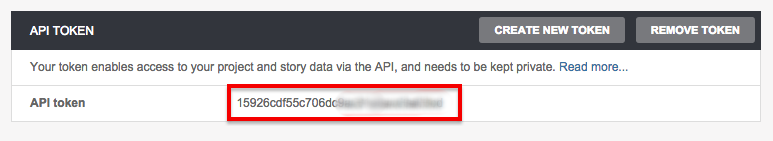
If you do not already have one, you can create one by selecting Create new token.
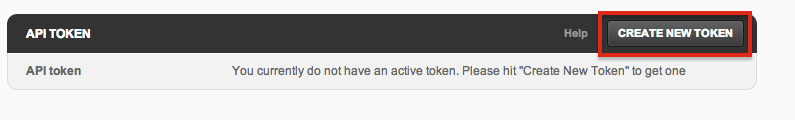
To locate your Pivotal Track API key, navigate first to your Pivotal Tracker Profile page.
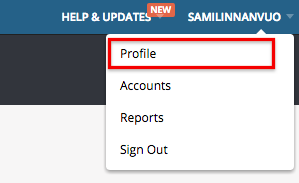
Then scroll to the bottom of the page.
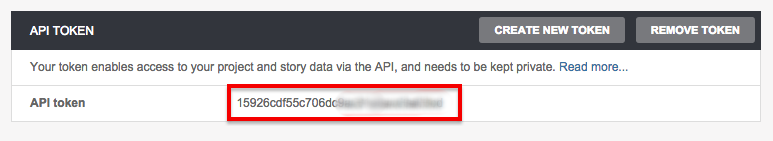
If you do not already have one, you can create one by selecting Create new token.
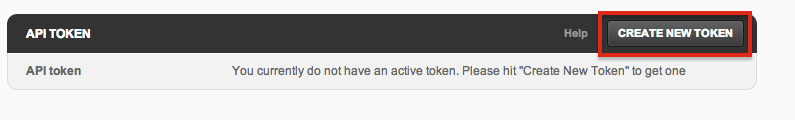
To locate your Pivotal Track API key, navigate first to your Pivotal Tracker Profile page.
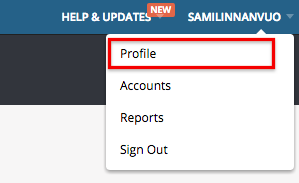
Then scroll to the bottom of the page.
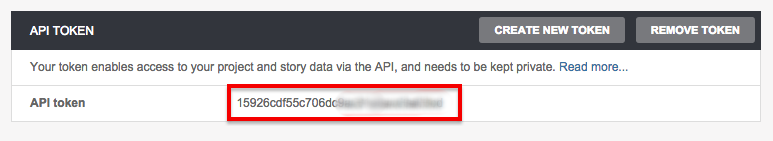
If you do not already have one, you can create one by selecting Create new token.