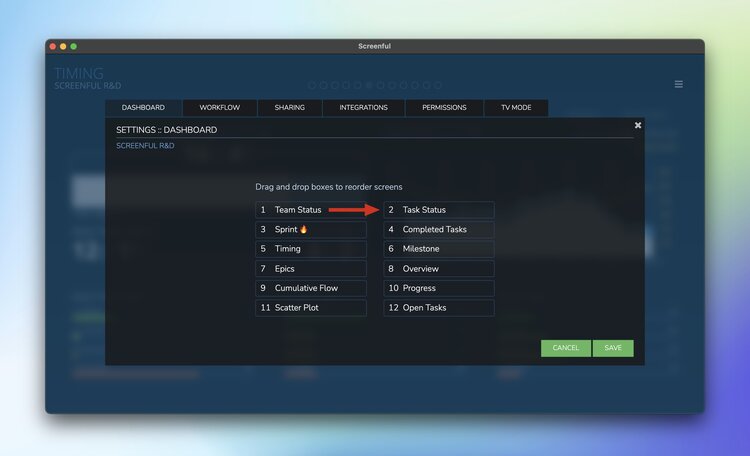Selecting and reordering dashboard screens
Selecting and reordering dashboard screens
You can include or exclude screens from your dashboard in the dashboard settings. Reordering screens
You can include or exclude screens from your dashboard in the dashboard settings. Reordering screens
You can include or exclude screens from your dashboard in the dashboard settings. Reordering screens
Guide contents:
Guide contents:
Selecting screens
To see a list of screens currently selected for this dashboard, select Dashboard settings from the right side menu.
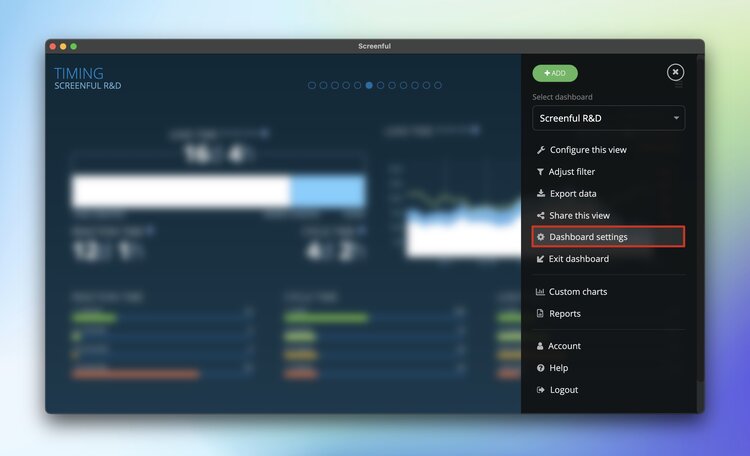
Use checkboxes to choose which screens to include in your dashboard.
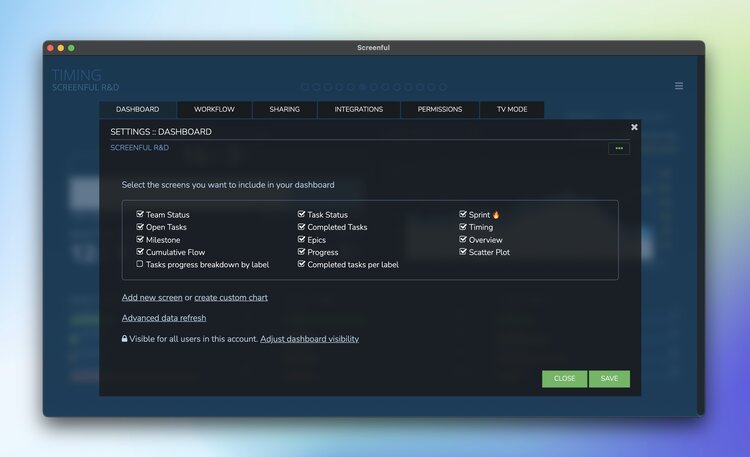
Selecting screens
To see a list of screens currently selected for this dashboard, select Dashboard settings from the right side menu.
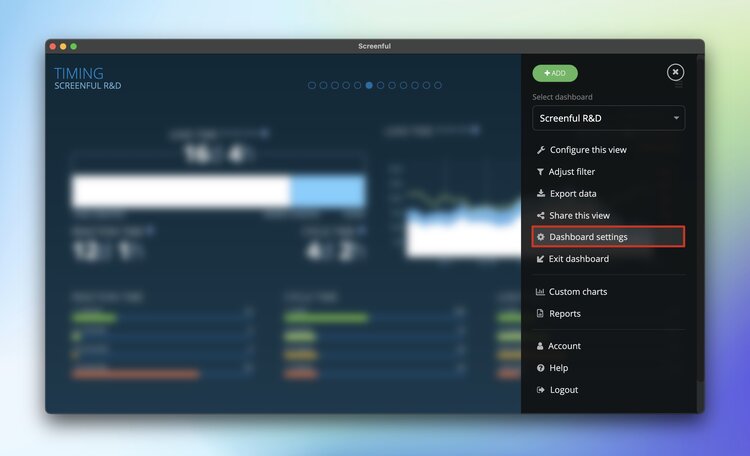
Use checkboxes to choose which screens to include in your dashboard.
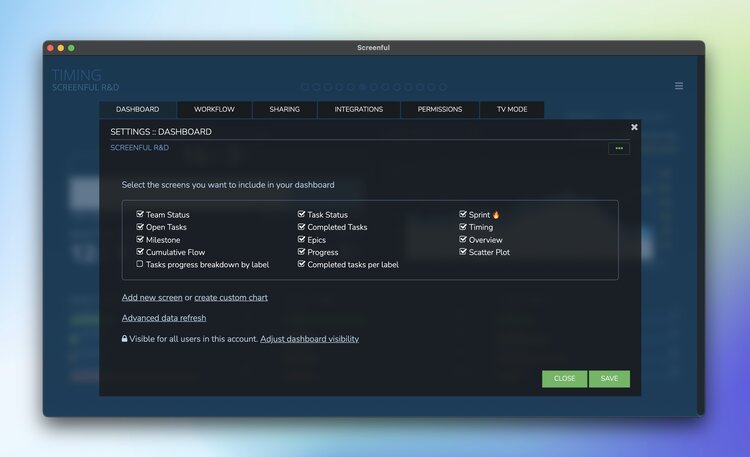
Reordering screens
You can access the screen reordering menu in the Dashboard settings
1) Click on the three dots menu on the top right corner.
2) Select Reorder screens.
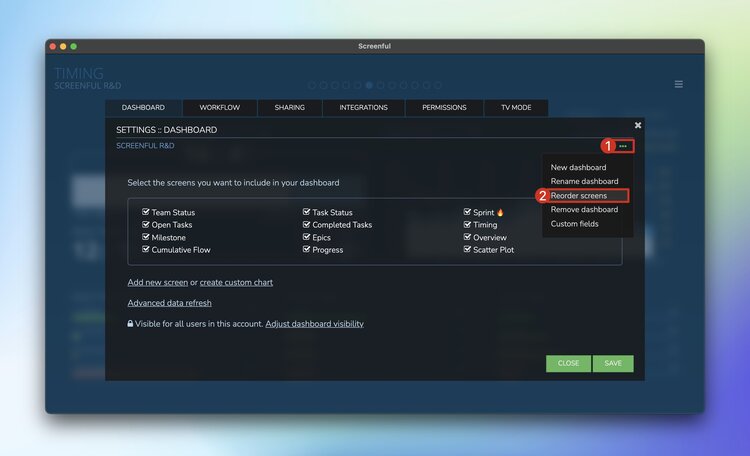
Drag & drop the boxes. Numbers represent the order of the screens.
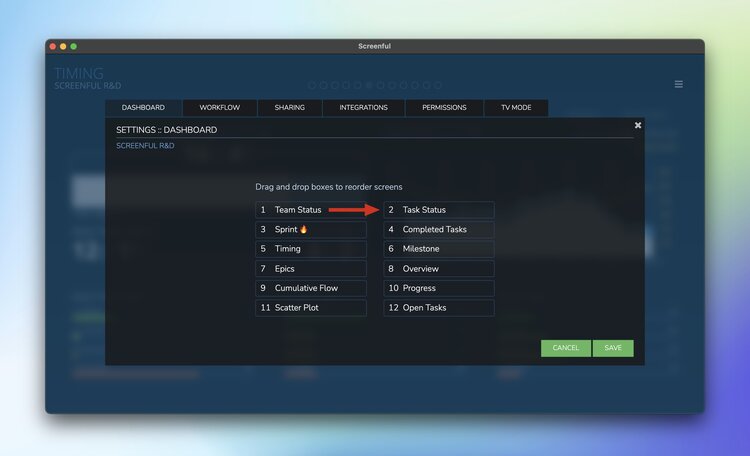
Reordering screens
You can access the screen reordering menu in the Dashboard settings
1) Click on the three dots menu on the top right corner.
2) Select Reorder screens.
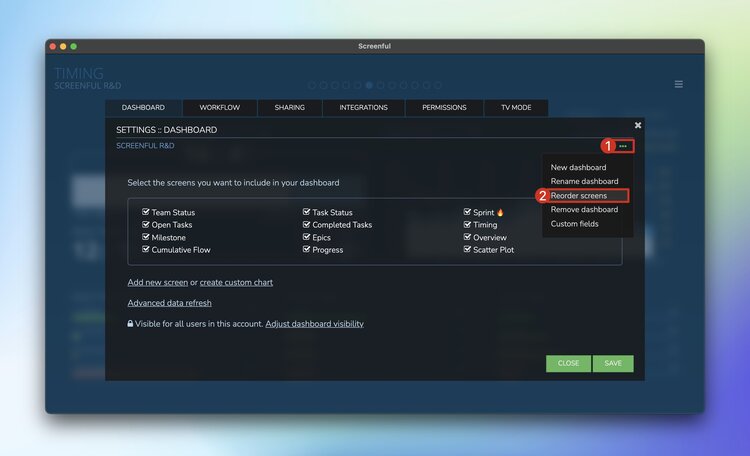
Drag & drop the boxes. Numbers represent the order of the screens.