Number chart
The Number chart displays the selected metric as a single number. Track any metric as a single number.

Track any metric as a single number
The Number chart displays the selected metric as a single number. The metric can be any of the available metrics, including custom fields and time-tracking fields.

Track any metric as a single number
The Number chart displays the selected metric as a single number. The metric can be any of the available metrics, including custom fields and time-tracking fields.

Click through to see details
The Chart click-through lets you see the tasks behind any data point. When you click on the number, a window opens showing the task list that makes up that number.

Click through to see details
The Chart click-through lets you see the tasks behind any data point. When you click on the number, a window opens showing the task list that makes up that number.

Use advanced filters to select the items for the chart
You can filter by any property, such as task type (bug, user story, new feature), assignee, label, or epic.
You can set comparison filters by any of your number fields or date fields, or filter by keywords with an exact or partial match.

Use advanced filters to select the items for the chart
You can filter by any property, such as task type (bug, user story, new feature), assignee, label, or epic.
You can set comparison filters by any of your number fields or date fields, or filter by keywords with an exact or partial match.
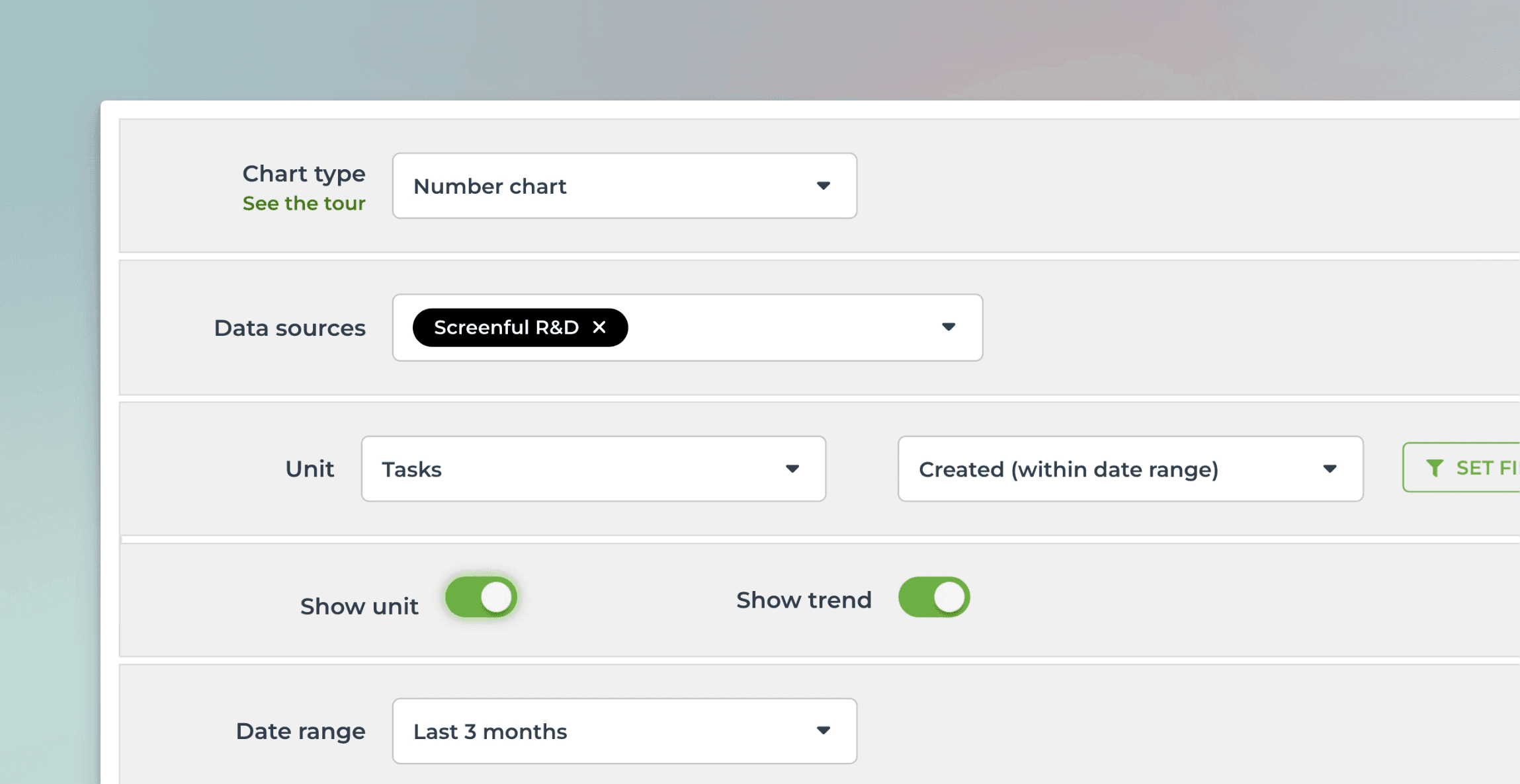
Create from template and customize
You can create this chart with just a few clicks using a template. Customize it to your liking with the chart editor.
See the change percentage (trend) since the start of the selected date range
Use data from any of your custom fields
Rename labels to your liking
Set the format of the numbers (currency, number format)
Select light mode or dark mode
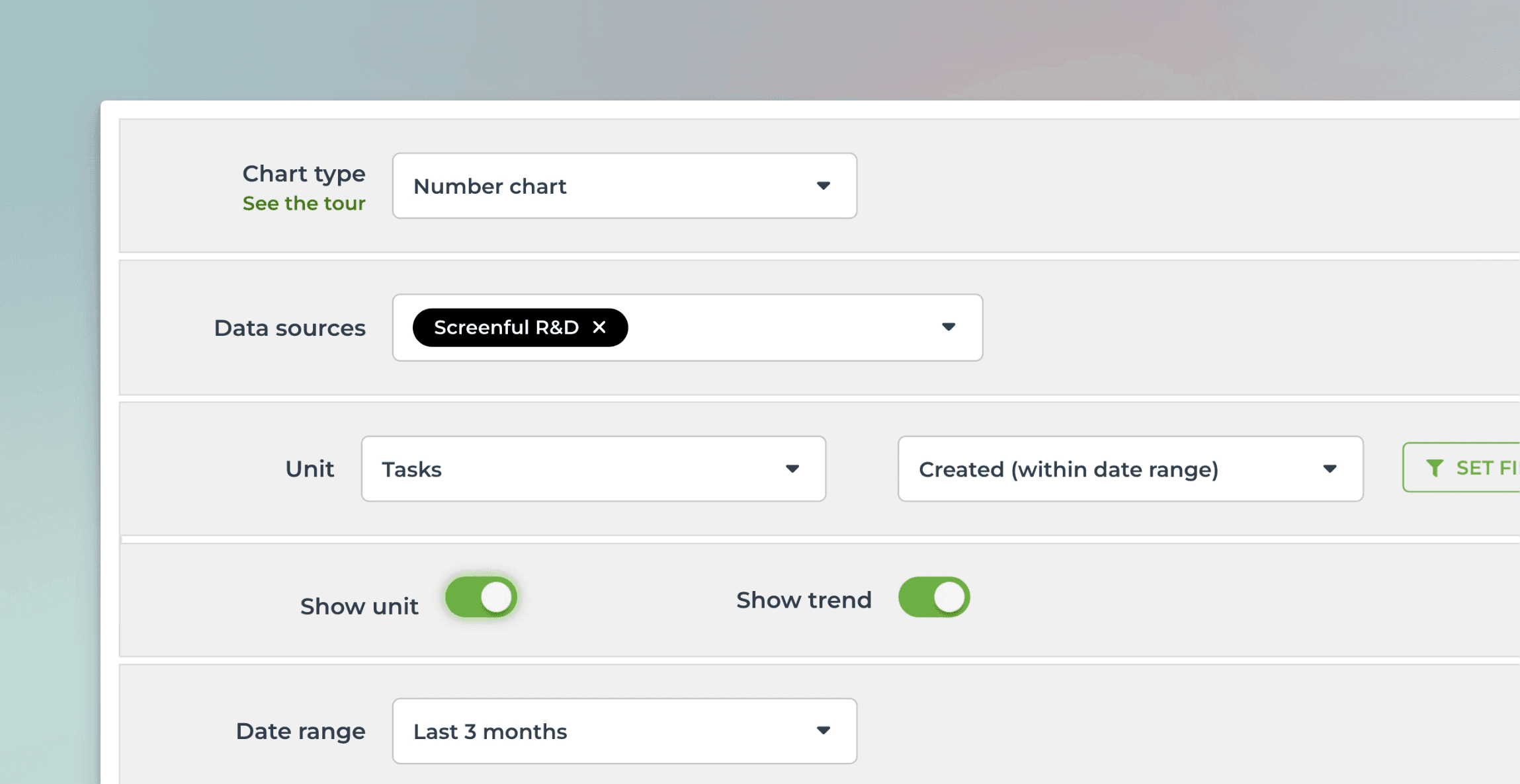
Create from template and customize
You can create this chart with just a few clicks using a template. Customize it to your liking with the chart editor.
See the change percentage (trend) since the start of the selected date range
Use data from any of your custom fields
Rename labels to your liking
Set the format of the numbers (currency, number format)
Select light mode or dark mode