Announcing Card Priority Power-Up: Assign Priorities to Trello cards 🚀
Announcing Card Priority Power-Up: Assign Priorities to Trello cards 🚀
Sep 30, 2019



Card Priority is a free Power-Up by Screenful that allows you to set priorities and sort cards according to their importance. You can configure the names of the priority levels. The cards with the highest priority display a red badge in the card front so that you can quickly see which cards need most urgent attention. It is a simple board utility that is free and runs entirely within the Trello UI.
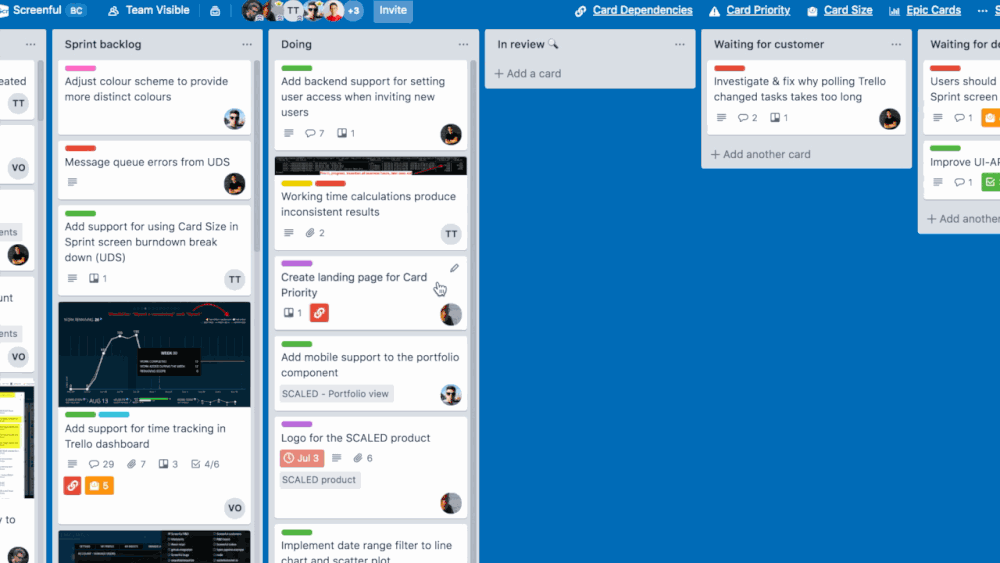
After enabling this Power-Up from the Power-Up directory, you can start assigning priorities between cards by clicking Card Priority at the right side menu of a card. An input window opens that allows you to select the type of dependency you want to set:

The default priorities are Highest, Critical, Alarming, Act soon, and Lowest. You can configure the names at the Power-Up settings.
The set priority is shown in the card front so that you can quickly see which cards need your most urgent attention.

You can use the priority for sorting cards in a list. To sort a list, click the three dots on top of any Trello list and select Sort By... form the List actions. The new options for sorting by priority are added to the list.

Here’s the Card Priority Power-Up in action:

Learn more about Card Priority for Trello or just add it to your board.
Epic Cards v3 is out!
We’ve recently released the 3.0 version of our Epic Cards Power-Up. It contains improvements based on the feature requests we’ve got from users including:
Display the epic name on the card front
See a summary of epics per board
Assign task to an epic from within the epic card
Assign a list of cards to an epic at once
If you haven’t yet tried Epic Cards Power-Up, now is a good time to add it to your board. It’s free and makes it easy to track work across multiple boards. Learn more about this lates release of Epic Cards from the blog post.
Have you tried our other free Power-Ups?
Also check out our other free Power-Ups. We have a whole suite of free Trello add-ons that help you to manage projects of any bigger size with Trello. They are all free so you can just add them to your board!
Card Priority is a free Power-Up by Screenful that allows you to set priorities and sort cards according to their importance. You can configure the names of the priority levels. The cards with the highest priority display a red badge in the card front so that you can quickly see which cards need most urgent attention. It is a simple board utility that is free and runs entirely within the Trello UI.
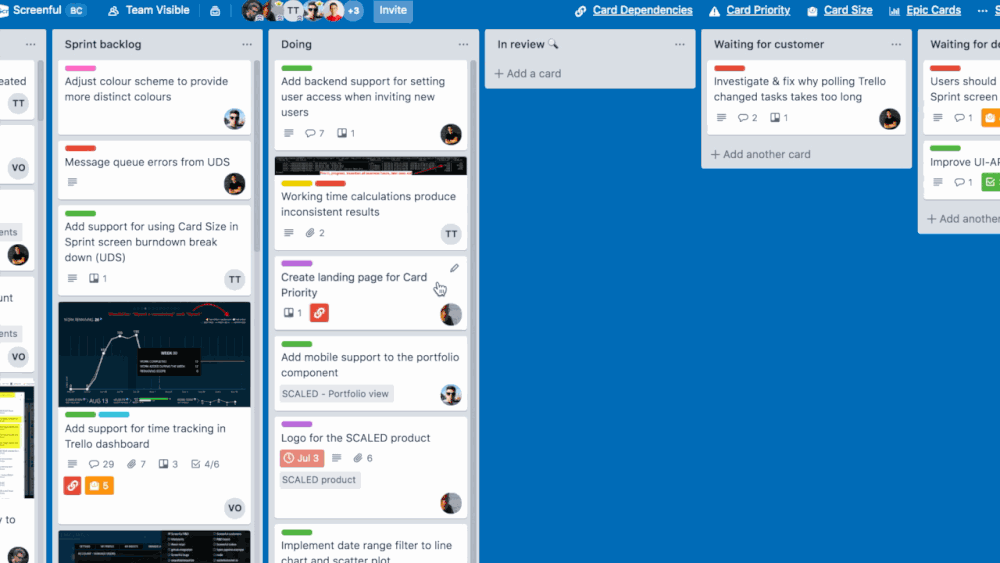
After enabling this Power-Up from the Power-Up directory, you can start assigning priorities between cards by clicking Card Priority at the right side menu of a card. An input window opens that allows you to select the type of dependency you want to set:

The default priorities are Highest, Critical, Alarming, Act soon, and Lowest. You can configure the names at the Power-Up settings.
The set priority is shown in the card front so that you can quickly see which cards need your most urgent attention.

You can use the priority for sorting cards in a list. To sort a list, click the three dots on top of any Trello list and select Sort By... form the List actions. The new options for sorting by priority are added to the list.

Here’s the Card Priority Power-Up in action:

Learn more about Card Priority for Trello or just add it to your board.
Epic Cards v3 is out!
We’ve recently released the 3.0 version of our Epic Cards Power-Up. It contains improvements based on the feature requests we’ve got from users including:
Display the epic name on the card front
See a summary of epics per board
Assign task to an epic from within the epic card
Assign a list of cards to an epic at once
If you haven’t yet tried Epic Cards Power-Up, now is a good time to add it to your board. It’s free and makes it easy to track work across multiple boards. Learn more about this lates release of Epic Cards from the blog post.
Have you tried our other free Power-Ups?
Also check out our other free Power-Ups. We have a whole suite of free Trello add-ons that help you to manage projects of any bigger size with Trello. They are all free so you can just add them to your board!
Card Priority is a free Power-Up by Screenful that allows you to set priorities and sort cards according to their importance. You can configure the names of the priority levels. The cards with the highest priority display a red badge in the card front so that you can quickly see which cards need most urgent attention. It is a simple board utility that is free and runs entirely within the Trello UI.
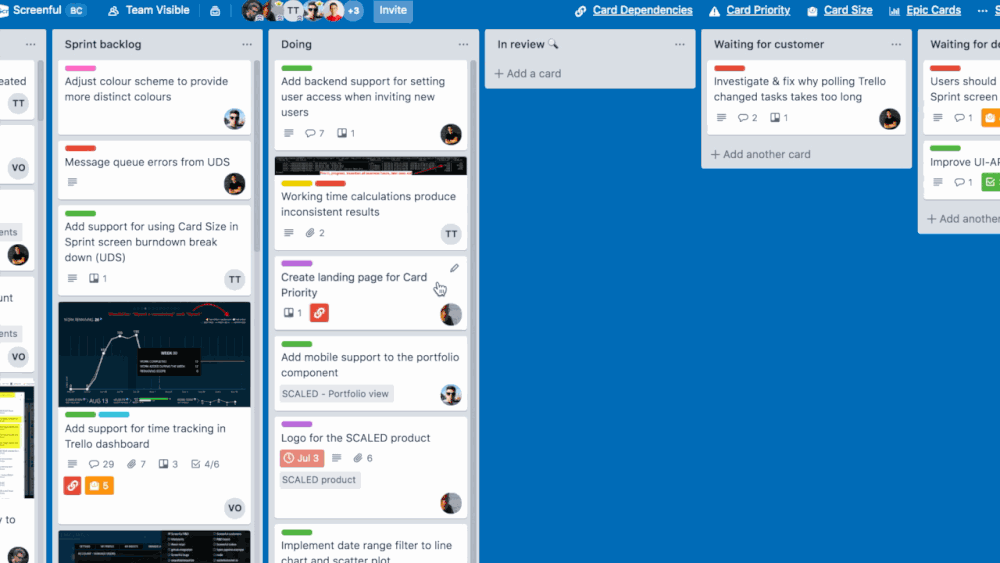
After enabling this Power-Up from the Power-Up directory, you can start assigning priorities between cards by clicking Card Priority at the right side menu of a card. An input window opens that allows you to select the type of dependency you want to set:

The default priorities are Highest, Critical, Alarming, Act soon, and Lowest. You can configure the names at the Power-Up settings.
The set priority is shown in the card front so that you can quickly see which cards need your most urgent attention.

You can use the priority for sorting cards in a list. To sort a list, click the three dots on top of any Trello list and select Sort By... form the List actions. The new options for sorting by priority are added to the list.

Here’s the Card Priority Power-Up in action:

Learn more about Card Priority for Trello or just add it to your board.
Epic Cards v3 is out!
We’ve recently released the 3.0 version of our Epic Cards Power-Up. It contains improvements based on the feature requests we’ve got from users including:
Display the epic name on the card front
See a summary of epics per board
Assign task to an epic from within the epic card
Assign a list of cards to an epic at once
If you haven’t yet tried Epic Cards Power-Up, now is a good time to add it to your board. It’s free and makes it easy to track work across multiple boards. Learn more about this lates release of Epic Cards from the blog post.
Have you tried our other free Power-Ups?
Also check out our other free Power-Ups. We have a whole suite of free Trello add-ons that help you to manage projects of any bigger size with Trello. They are all free so you can just add them to your board!
That’s it for this release. As always, we’d love to hear from you. Please do not hesitate to contact us anytime if you have questions or feedback.
To give it a try with your own data, sign up for a free 14-day trial
Also, check out recent product updates and follow us on Twitter or Facebook.